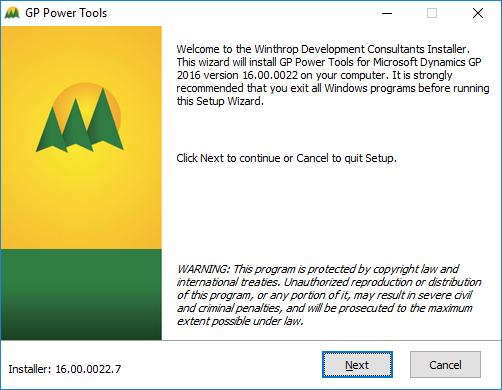With a licence for GP Power Tools we can now download it. Versions are available for Microsoft Dynamics GP 2010, 2013, 2015 and 2016 so make sure you select the correct version.
With a licence for GP Power Tools we can now download it. Versions are available for Microsoft Dynamics GP 2010, 2013, 2015 and 2016 so make sure you select the correct version.
Once you’ve downloaded the installer, you need to install GP Power Tools on every machine with the Microsoft Dynamics GP client installed.
Do this, by running the installer and clicking Next on the Welcome step:
Continue reading “Hands On With the GP Power Tools: Installing the GP Power Tools”