 As I mentioned in the series index, on a recent Workflow project I had a few users comment to me that the text on the emails was a little too small to read. My initial reaction was that it was not possible to change the font size. However, while driving a little later, I had a thought of how I could tackle this.
As I mentioned in the series index, on a recent Workflow project I had a few users comment to me that the text on the emails was a little too small to read. My initial reaction was that it was not possible to change the font size. However, while driving a little later, I had a thought of how I could tackle this.
In the first post of this series, I covered increasing the font-size of the email by wrapping a span test formatting tag around the text, but I found when doing this with the task assignment email which had the Document Line Fields mail merge on it, the formatting didn’t work correctly.
On this email I wrapped the span tags around all of the message body:
As you can see, when I tested the email, the document line fields retained their original size:
I decided that it was probably still possible, but I needed to view the source code of the email to see how the table was formatted. You can view the source code of an email by clicking on :
The section of code I have highlighted, is the document line fields table:
So, the key to formatting the table is the td element which are the cells of the table. I didn’t need to get especially fancy, so simply applying a format to all of the td elements was going to be sufficient.
Doing an inline style, as I did with the span tags wasn’t going to be possible, but I thought that an embedded stylesheet might. The first part of the message body is the embedded style sheet, followed by the span tag around the body of the email itself, which doesn’t extend around the document line fields (no point as it has no effect):
How, when I tested the task assignment, the document line fields table was larger text as well; too large in fact. Even though both the td and span styles were set to 12pt, the document line fields appears to be far larger:
Back to the Message Setup and I made the td style 10pt:
A final test showed that the font size nor appeared similar in size to the rest of the email:


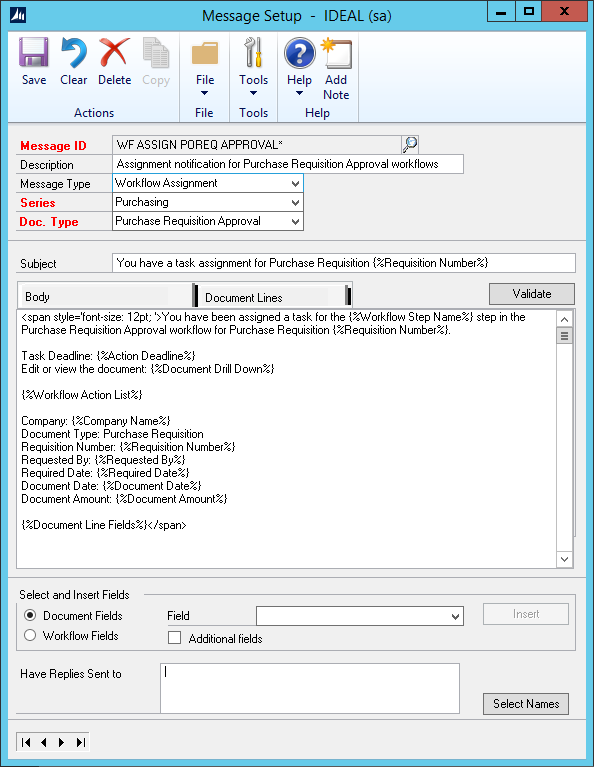
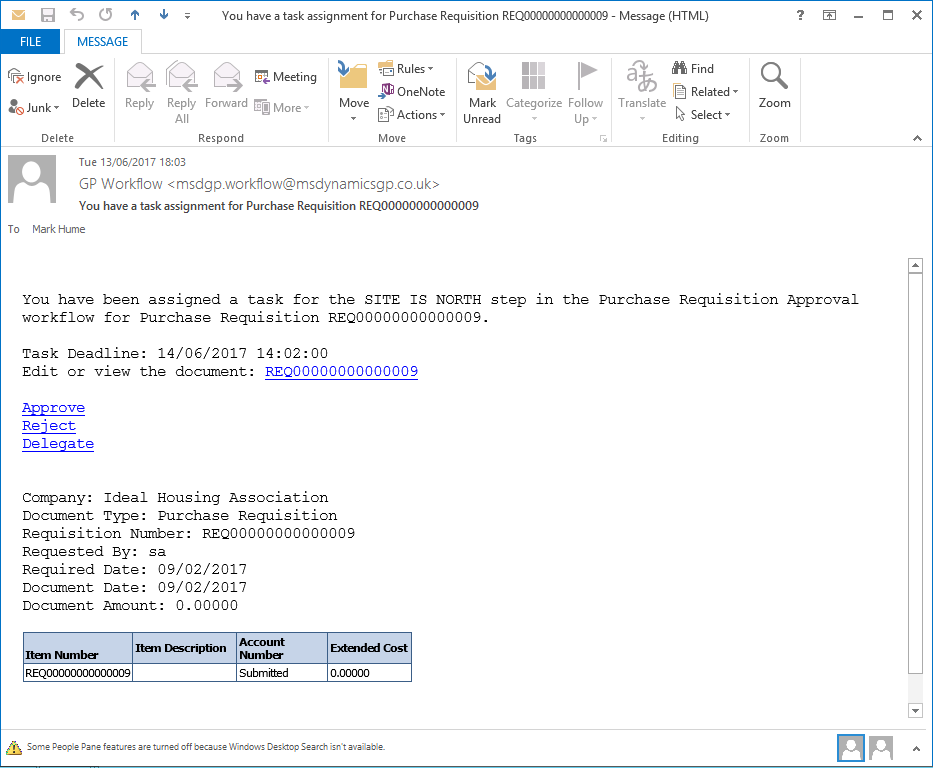
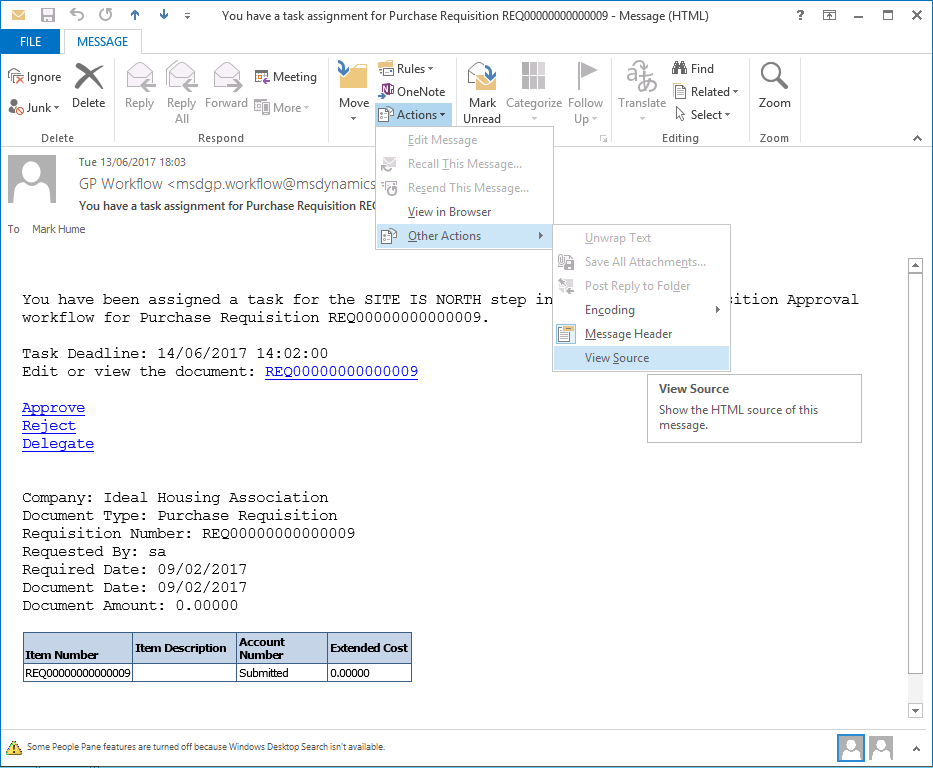
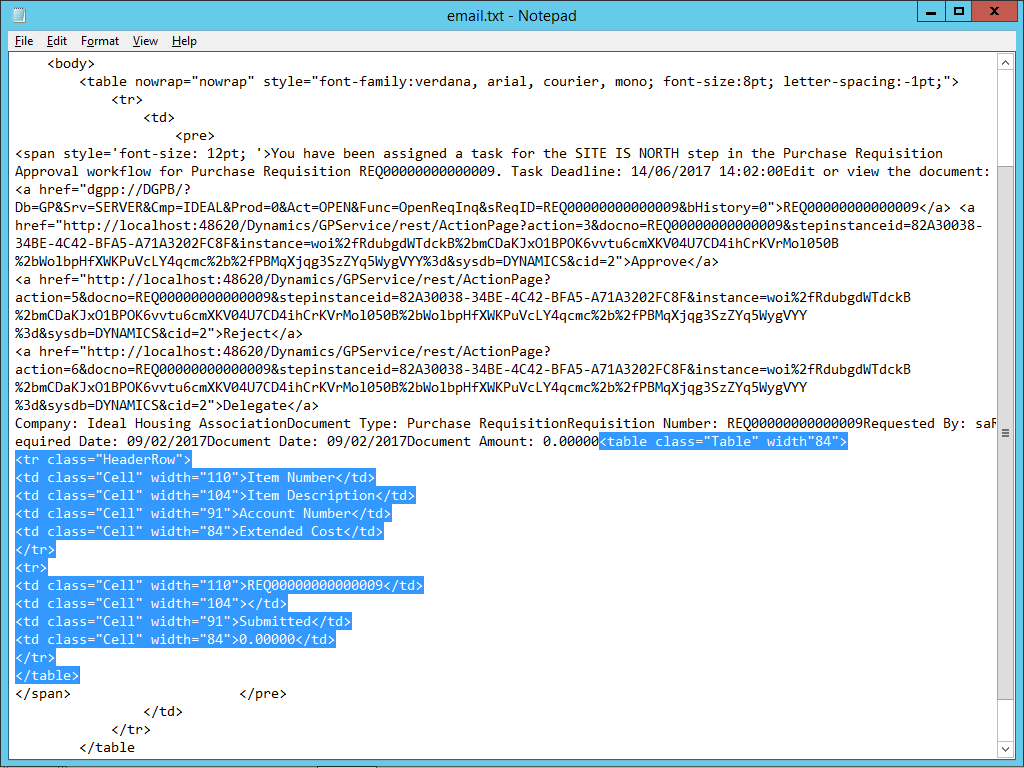
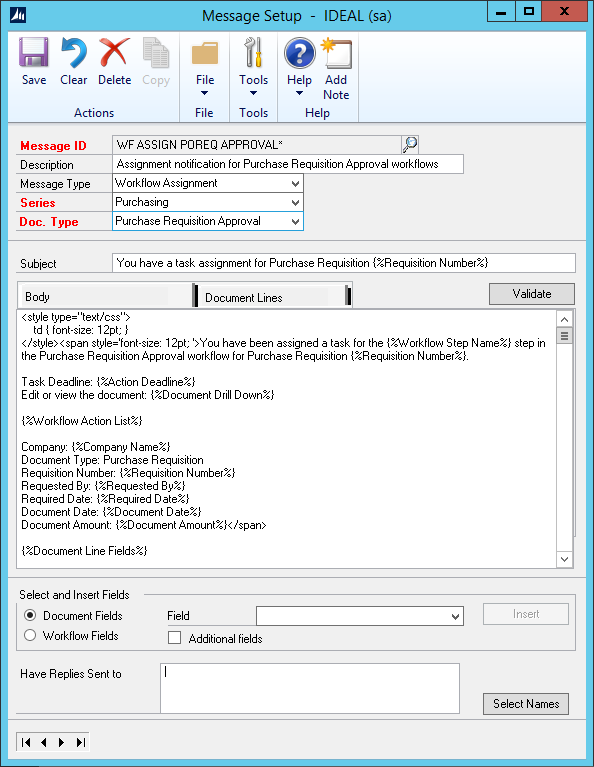
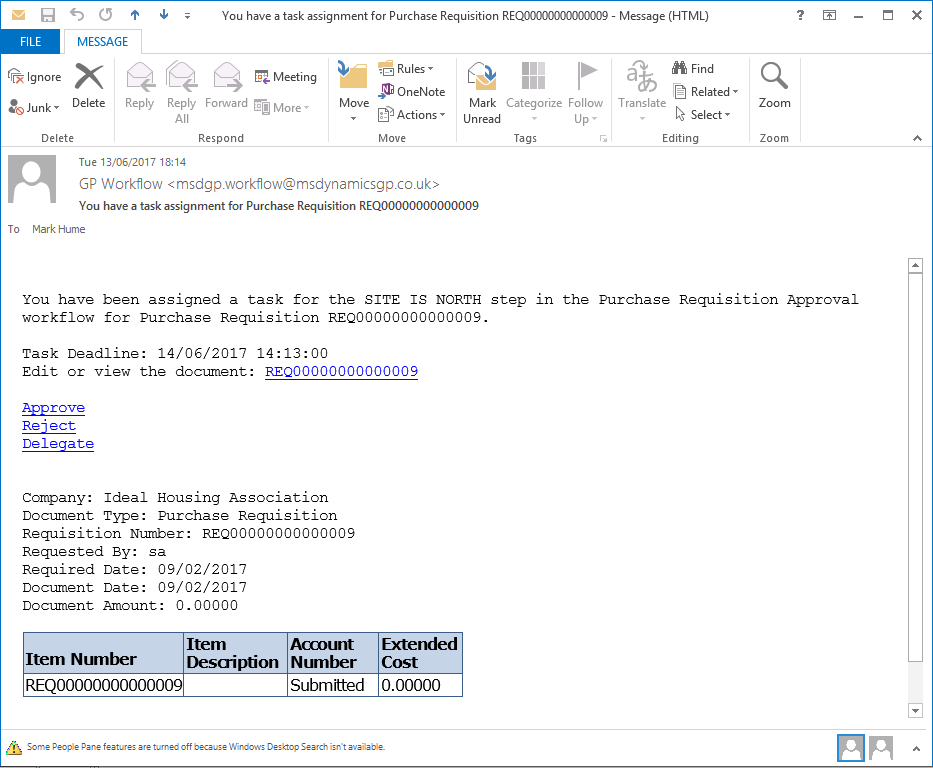
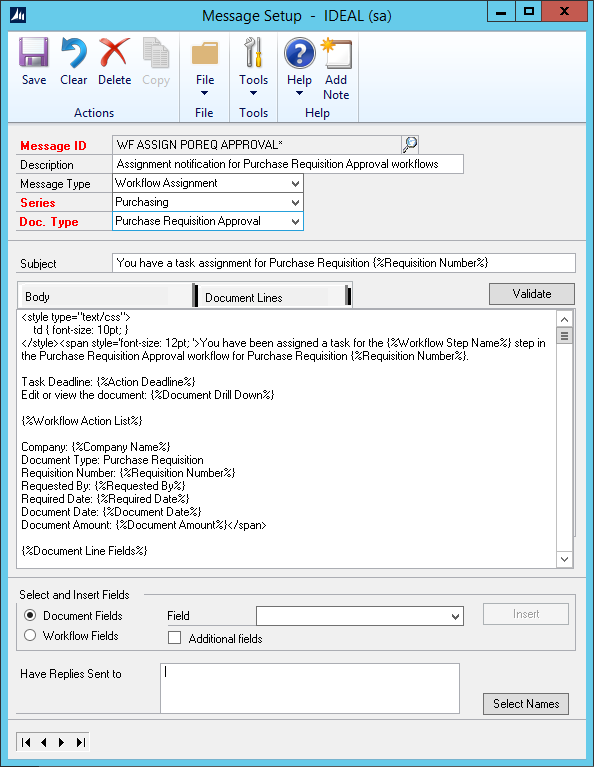
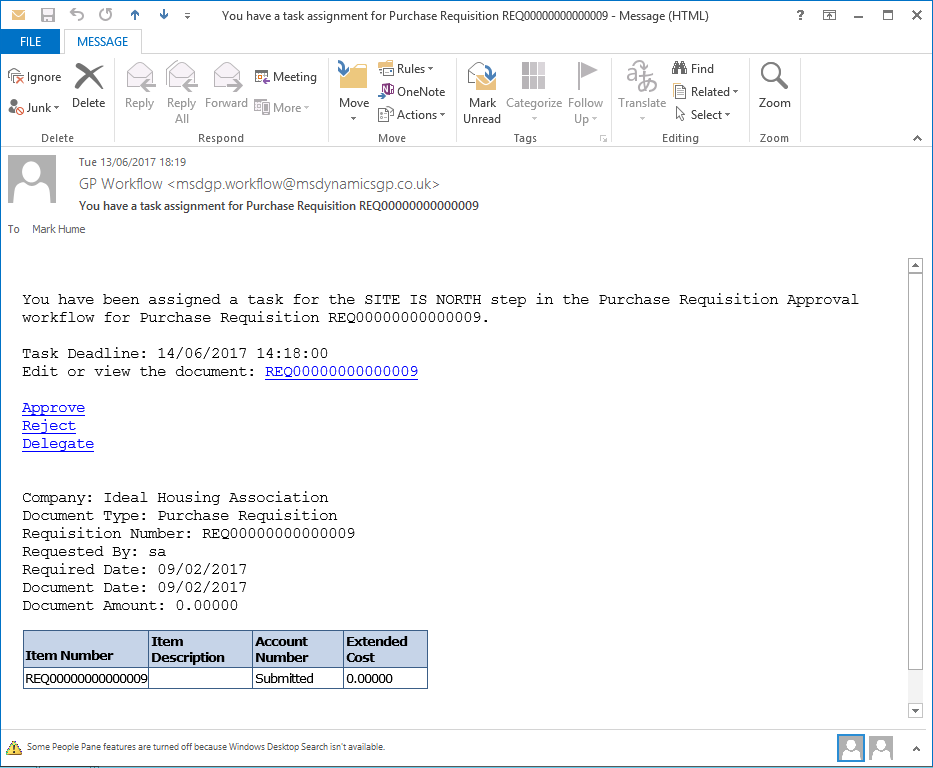



Is it possible to change the number of decimals in the document line fields?
Unfortunately, not using standard functionality, as far as I am aware. The email is just presenting the data as it is in the database.