 I’ve been showing how to format the Microsoft Dynamics GP Workflow notification emails in this series. I’ve covered some formatting to change the font size or weight in the previous posts, but I want to show how you can apply other html tags to a Workflow email.
I’ve been showing how to format the Microsoft Dynamics GP Workflow notification emails in this series. I’ve covered some formatting to change the font size or weight in the previous posts, but I want to show how you can apply other html tags to a Workflow email.
The example below shows how we could contruct a hyperlink to a web page using the Vendor ID field to make the link unique:
A test of the workflow, shows the hyperlink we constructed around the Vendor Name field is fully functional:
What should we write about next?
If there is a topic which fits the typical ones of this site, which you would like to see me write about, please use the form, below, to submit your idea.
Looking for support or consultancy with Microsoft Dynamics GP?
I no longer work with Microsoft Dynamics GP, but the last company I worked for was ISC Software in the UK; if you’re looking for support or consultancy services with Microsoft Dynamics GP you can contact them here.


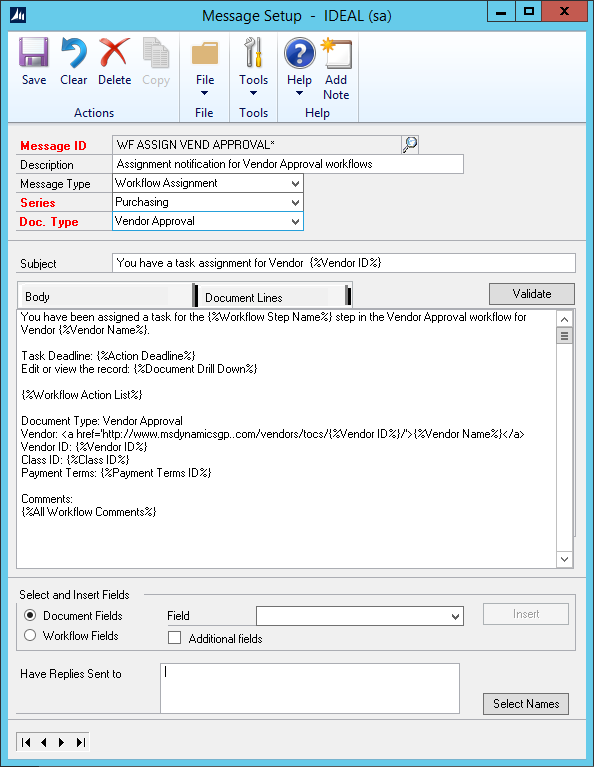
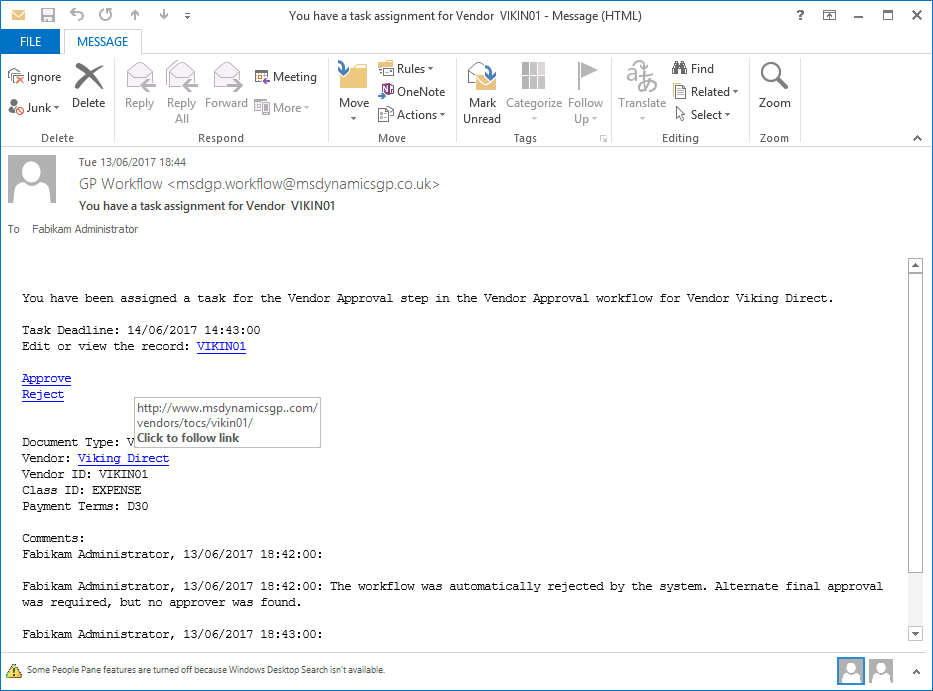



3 thoughts on “Customising Dynamics GP Workflow Emails: Creating a Hyperlink”