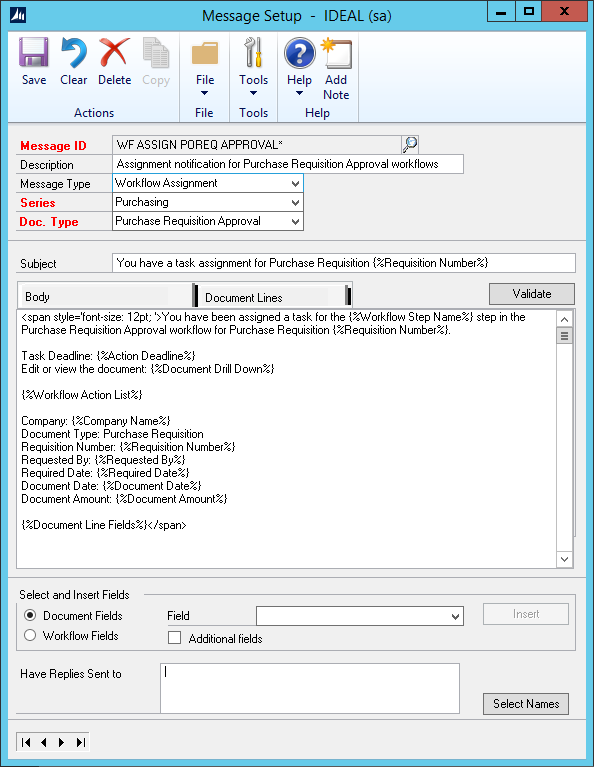As I mentioned in the series index, on a recent Workflow project I had a few users comment to me that the text on the emails was a little too small to read. My initial reaction was that it was not possible to change the font size. However, while driving a little later, I had a thought of how I could tackle this.
As I mentioned in the series index, on a recent Workflow project I had a few users comment to me that the text on the emails was a little too small to read. My initial reaction was that it was not possible to change the font size. However, while driving a little later, I had a thought of how I could tackle this.
In the first post of this series, I covered increasing the font-size of the email by wrapping a span test formatting tag around the text, but I found when doing this with the task assignment email which had the Document Line Fields mail merge on it, the formatting didn’t work correctly.
On this email I wrapped the span tags around all of the message body: