 With the release of Microsoft Dynamics GP 2016 R2 it’s time for a series of “hands on” posts where I go through the installation of all of it’s components; the index for this series can be found here.
With the release of Microsoft Dynamics GP 2016 R2 it’s time for a series of “hands on” posts where I go through the installation of all of it’s components; the index for this series can be found here.
I’ve encountered this particular issue around the prerequisites so rarely, that I usually forget to mention it.
When installing the Web Services for Microsoft Dynamics GP there is a step where the SQL Server Connection Information is entered. This is the server where the Dynamics Security data will be stored.
You will receive the following message when clicking Next if the Windows user account you’re logged in as, is not a SQL Server sysadmin:
To apply the sysadmin permissions, open SQL Server Management Studio and connect to the server using an existing sysadmin account, such as sa. If the login for your does not exist create the login or select the one which is there.
Click on Server Roles in the right pane and mark the checkbox next to sysadmin:
Click OK to save the role changes.


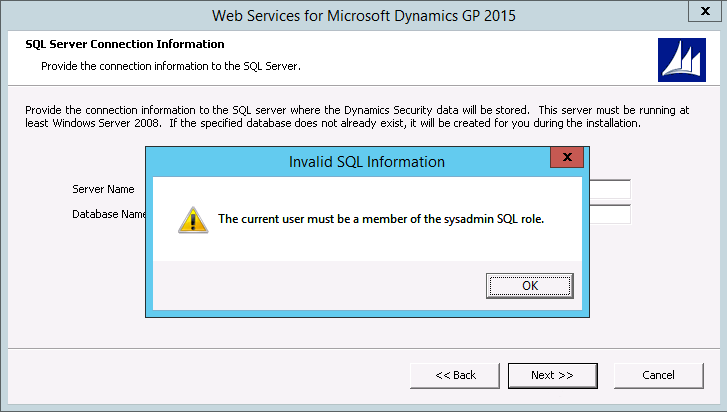
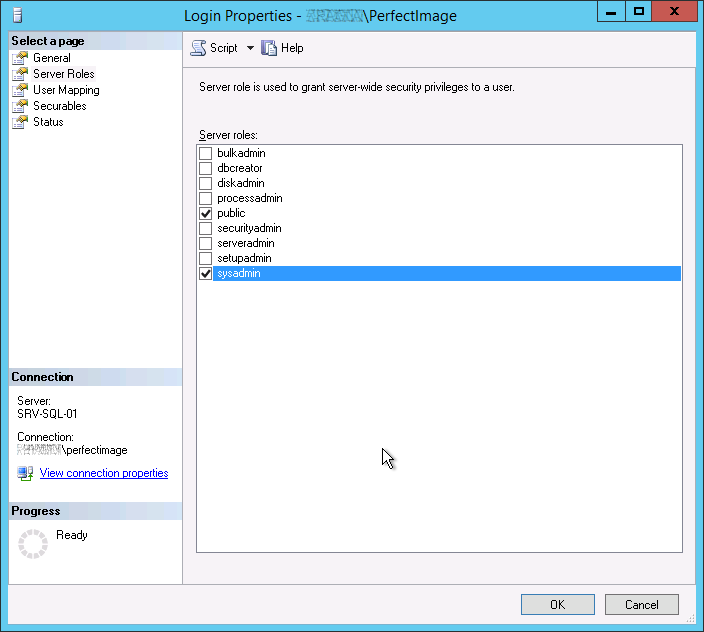



1 thought on “Hands On With Microsoft Dynamics GP 2016 R2: Web Services Runtime SQL Server Prerequisite”