 I was working on upgrading some Dexterity code a little while ago and encountered a problem in the code. I tried to enter debug mode and received a message that Utilities for the custom dictionary needed to be run:
I was working on upgrading some Dexterity code a little while ago and encountered a problem in the code. I tried to enter debug mode and received a message that Utilities for the custom dictionary needed to be run:
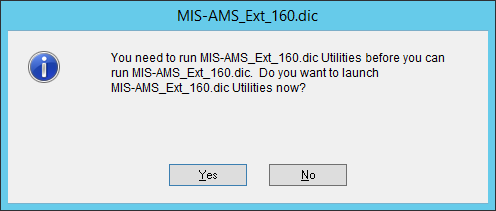
I spent a little while looking into why this was happening and found a few posts saying to copy the Dex.ini file into a Data folder in the dictionary location, but this had no effect.
Instead the Dex.ini file should be copied into a
%ProgramFiles(x86)%\Microsoft Dexterity\Dex 16.0
Once the Dex.ini file had been copied into the installation folder of Dexterity, I was able to enter debug mode without further issue.




