 A client who had recently upgraded to Microsoft Dynamics GP 2016 reported an error when approving a purchase order via Workflow 2.0 Email Actions. The user would click Approve on the email, enter their comment and click Approve and then received the following message:
A client who had recently upgraded to Microsoft Dynamics GP 2016 reported an error when approving a purchase order via Workflow 2.0 Email Actions. The user would click Approve on the email, enter their comment and click Approve and then received the following message:
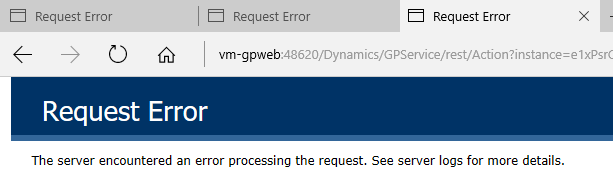
Request Error
The server encountered an error processing the request. See server logs for more details.
The purchase order was showing as approved, so Workflow itself was working correctly from this point of view and I couldn’t find any logs which might explain the issue.
However, while I was having a look at the workflow setup, I noticed that the Purchase Order Approval workflow type, did not have a manager set. There had been a workflow manager defined or the workflow process could not have been activated, but at some point it disappeared.
Adding a manager for the workflow type, saw the error message stop appearing.
The manager’s disappearance could be related to the upgrade, but I’ve upgraded some other clients who were using workflow and not had his same problem.
What should we write about next?
If there is a topic which fits the typical ones of this site, which you would like to see me write about, please use the form, below, to submit your idea.





I could be wrong but I believe I saw this error happen on 2 separate clients after a .Net upgrade.
Interesting. I’ve some more upgrades recently and not seen the same again, so not been able to identify any form of pattern.