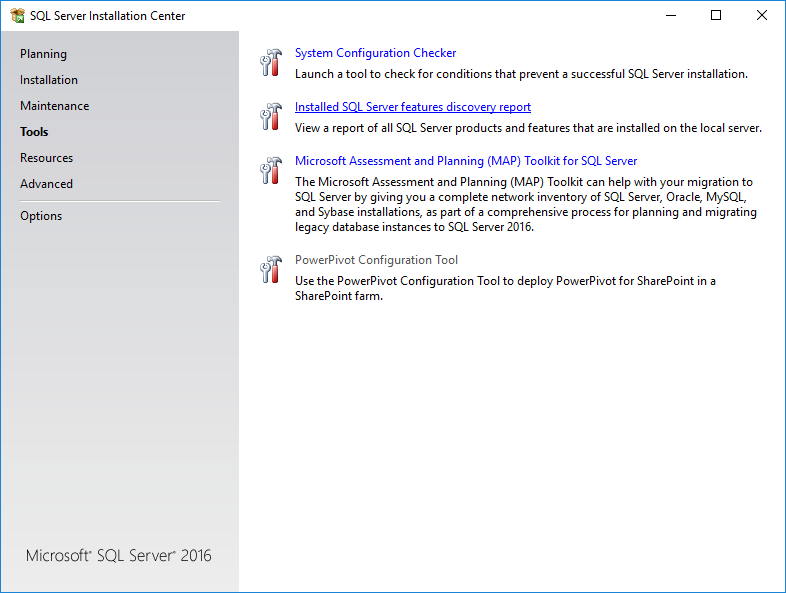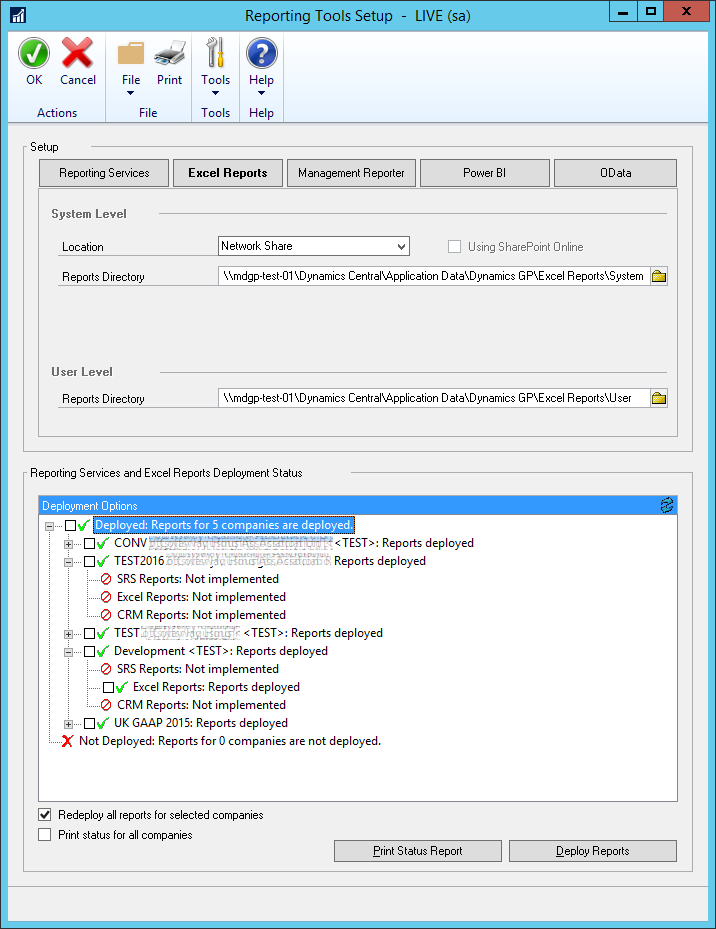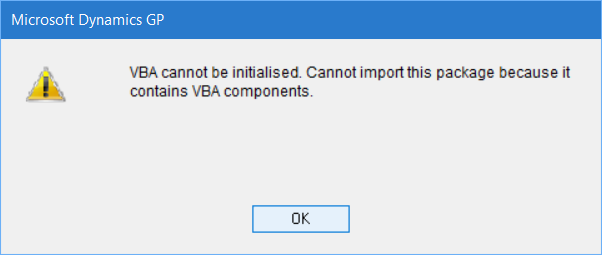MS Connect Suggestion: Allow Parenthesis in Workflow Step Conditions
 I have a Workflow related MS Connect Suggestion I’d like you to vote for.
I have a Workflow related MS Connect Suggestion I’d like you to vote for.
I would like to request the facility to use parenthesis in Workflow Step Conditions in order to simplfy the creation of the conditions.
For example, currently a condition may need to be entered as:
VendorClass = “EU” and ItemClass = “IT” and CostCentre = “NEWCASTLE”
or
VendorClass = “EU” and ItemClass = “IT” and CostCentre = “LONDON”
or
VendorClass = “EU” and ItemClass = “IT” and CostCentre = “EDINBURGH”
And that is with only an or clause on one of the parameters. I might have 6 VendorClasses and 20 ItemClasses; it gets real big, real quick.
If parenthesis could be used, as in a mathematical equation, I could enter the condition as:
VendorClass = “EU” and ItemClass = “IT” and (CostCentre = “NEWCASTLE” or CostCentre = “LONDON” or CostCentre = “EDINBURGH”)
This would shrink the amount of work required to create anything but the simplest of workflow processes enormously.