 Configuring Nolan’s Advanced Bank Reconciliation (ABR) to automatically extract transactions when reconciling a bank account is not complicated, but I keep on forgetting where the option is located. That gets a little embarrassing when you tell a client, “yes, you can do that” and then have to spend five minutes looking for the option.
Configuring Nolan’s Advanced Bank Reconciliation (ABR) to automatically extract transactions when reconciling a bank account is not complicated, but I keep on forgetting where the option is located. That gets a little embarrassing when you tell a client, “yes, you can do that” and then have to spend five minutes looking for the option.
So by writing it down here, I am hoping to be able to commit it to memory.
this option is per bank account and is located on the Bank Account Setup window ().
Click the Options menu and then select Extract options:
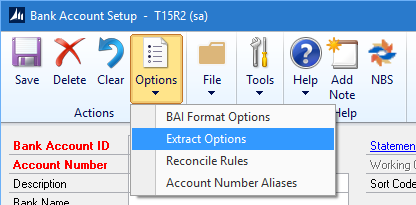
Mark the Automatically Extract Before reconcile checkbox:
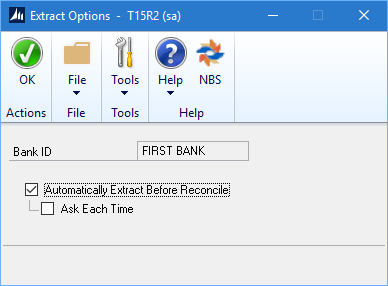
There is another option below the one just marked, which enabled a prompt each time to confirm the user wants an extract performed.
The behaviour modified by these options is on the Reconcile Bank Transactions window (). When a bank account is selected, transactions not already extracted from the General Ledger into ABR are automatically extracted instead of the Extract Transactions routine () needing to be run.
What should we write about next?
If there is a topic which fits the typical ones of this site, which you would like to see me write about, please use the form, below, to submit your idea.





When I extract the transaction, I didn’t entered the date range, it’s extract lots of old transactions to the bank rec and cause differences. Can I undo this process? Or can I delete these old transactions?
There is no undo for the extract process.
The extracted transactions are stored in the [gptl=NCABR008] table so, with care, you could remove them from here which would stop them showing in the Reconcile window.