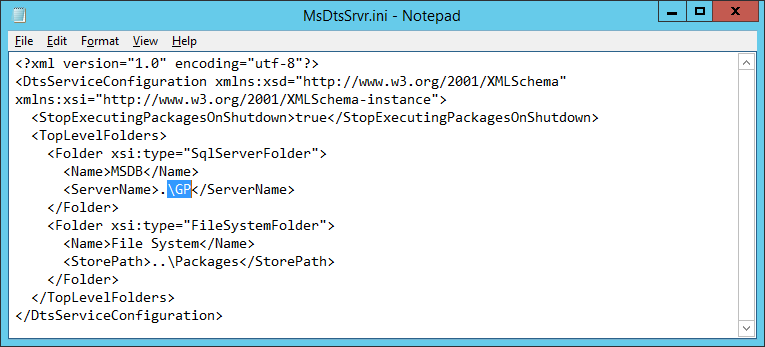This is a short series of posts on how to install Microsoft SQL Server 2016; the series index can be found here.
This is a short series of posts on how to install Microsoft SQL Server 2016; the series index can be found here.
In the last post, I installed SSIS, but if you are using a named Instance of SQL Server, there is a configuration step required.
To make the change, there is a file called MsDtsSrvr.ini which, for SQL Server 2016, is located in C:\Program Files\Microsoft SQL Server\130\DTS\Binn. The ServerName needs to be changed to include the full SQL Server Instance Name (as highlighted below):
Once the full SQL Server Instance Name was added and the file saved, SSIS is ready to use.