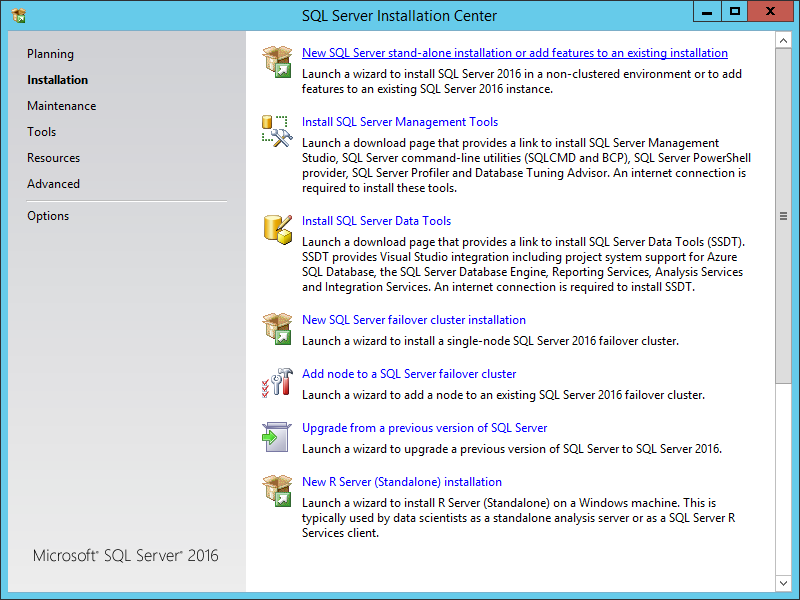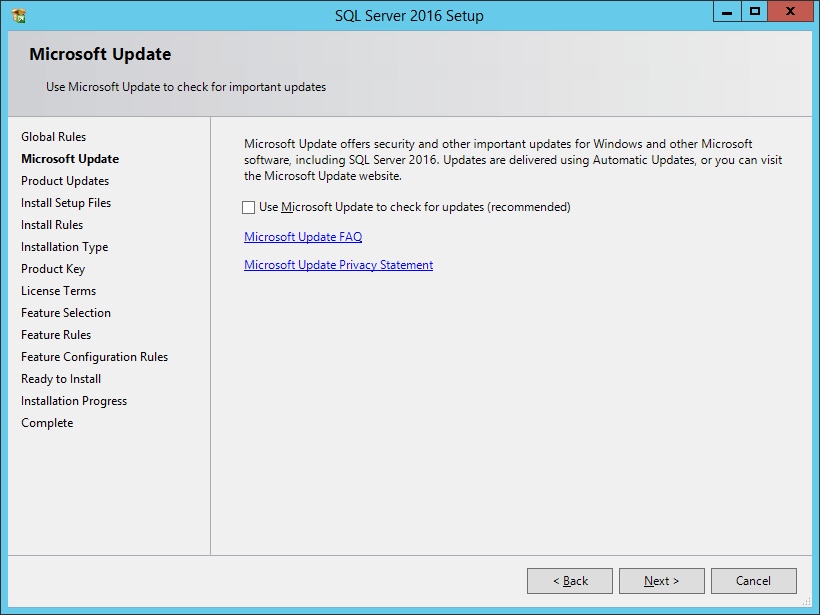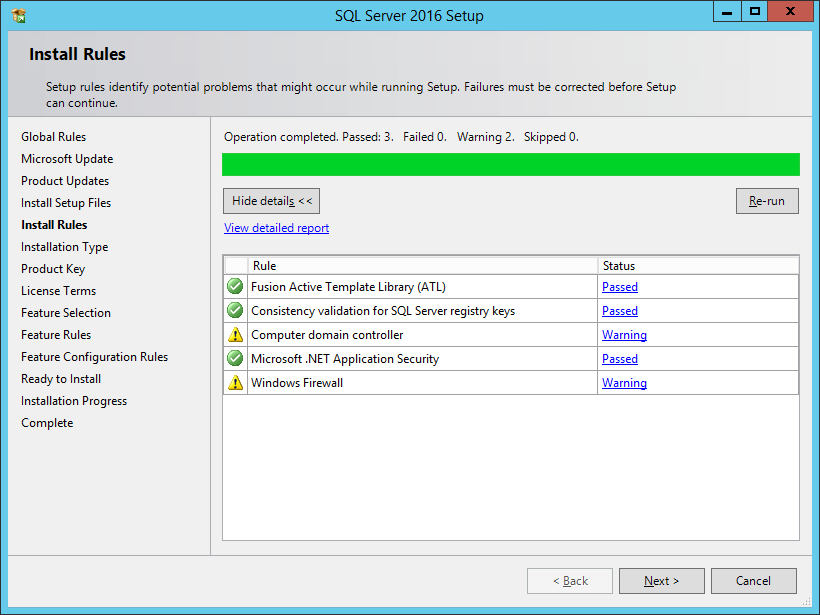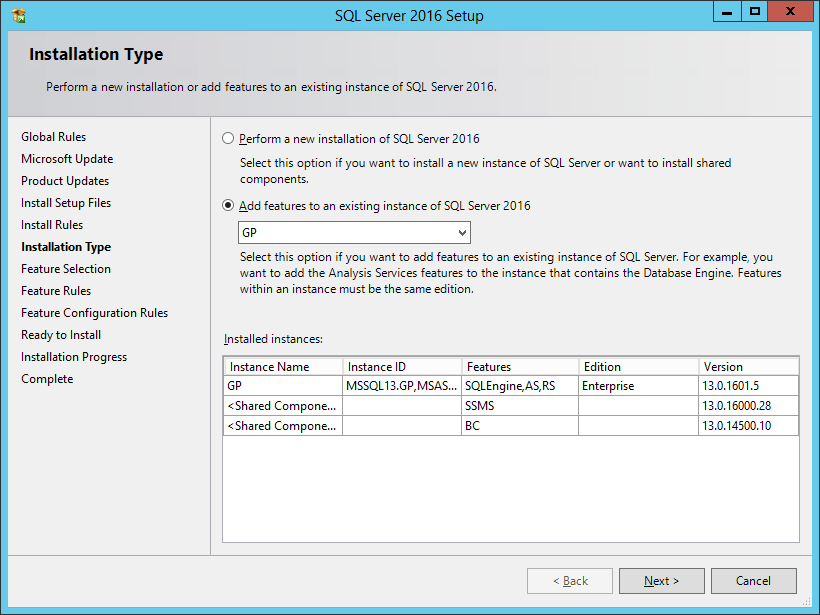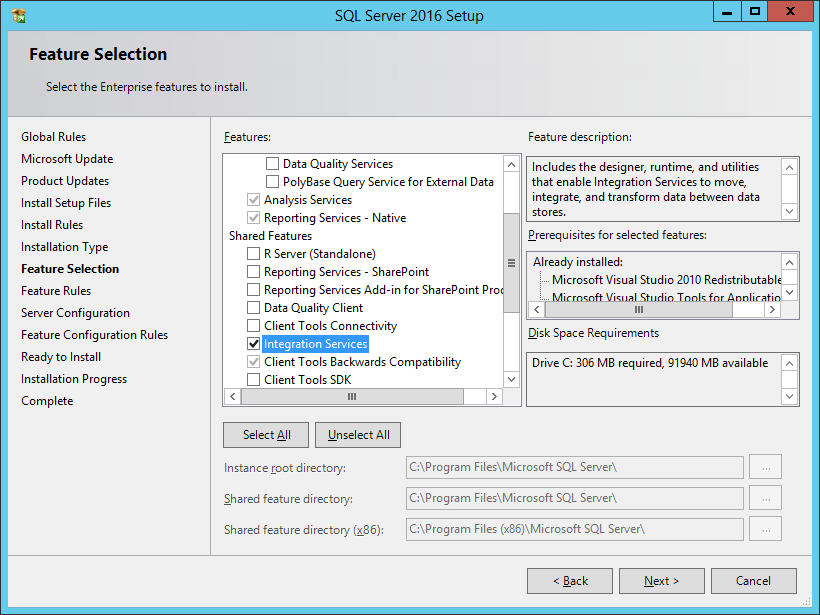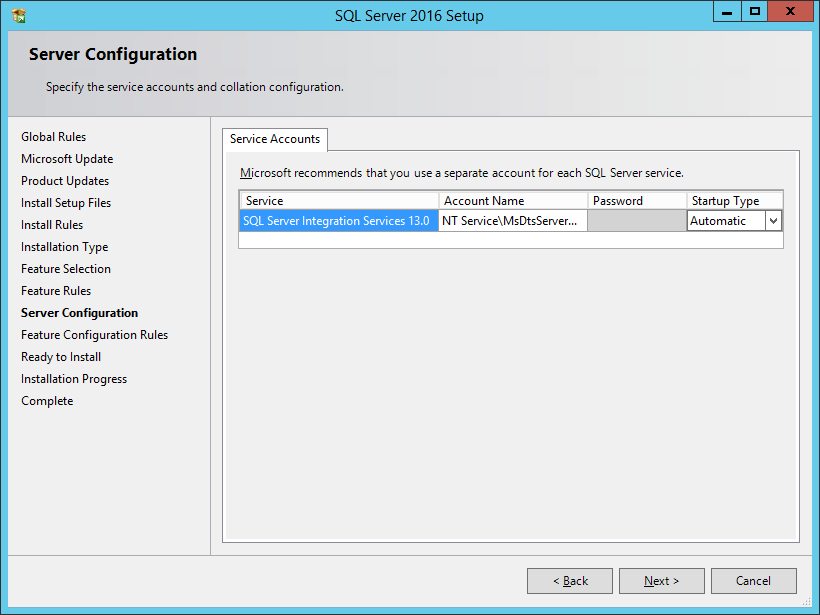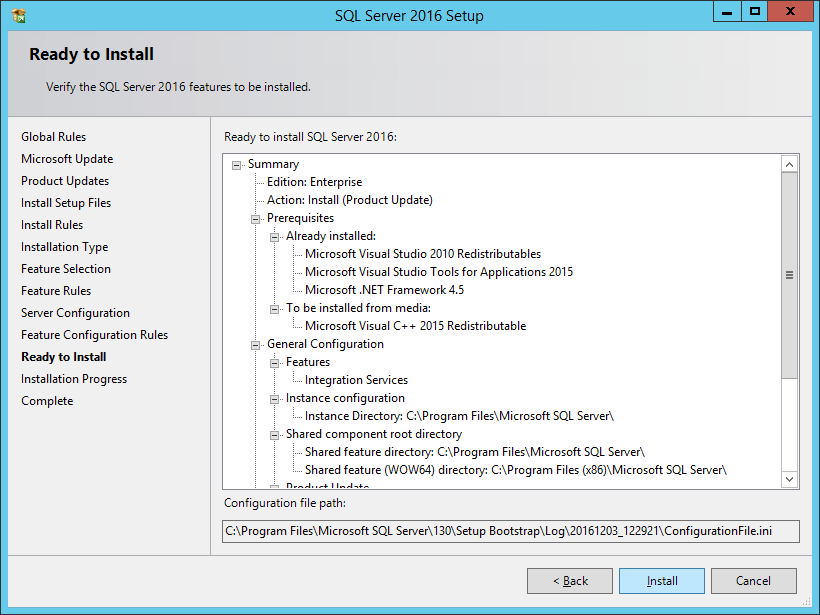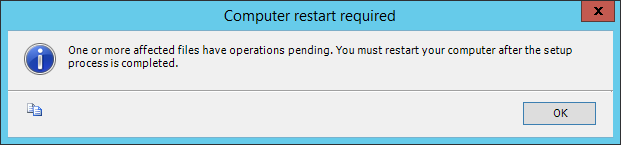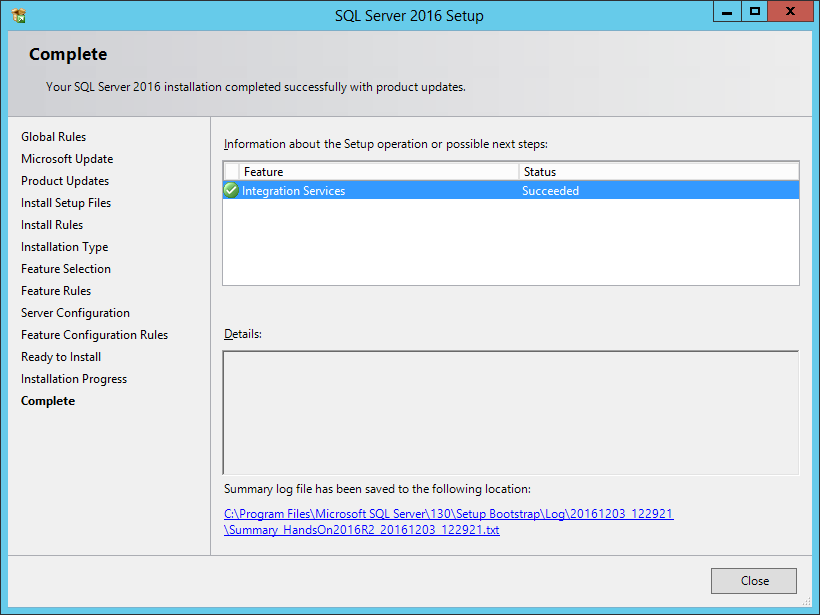This is a short series of posts on how to install Microsoft SQL Server 2016; the series index can be found here.
This is a short series of posts on how to install Microsoft SQL Server 2016; the series index can be found here.
When I started the installation of the Analysis Cubes for Microsoft Dynamics GP as part of my Hands On with GP 2016 R2 series, I knew I needed SQL Server Analysis Services (clue was in the name), but I didn’t initially realise that I was going to need SQL Server Integration Services (SSIS) although in retrospect it should have been obvious too.
The reason SSIS is needed, is that the Analysis Cubes in SSAS are populated by integration jobs from SSIS (scheduled using SQL Server Agent).
So I had to come back and install SSIS. You do this by launching the SQL Server setup utility and, under Installation click on New SQL Server stand-alone installation or add features to an existing installation:
Decide if you want updates from Microsoft Update and then click Next:
Verify that all rules have not failed and click Next:
As we are installing SSIS on the same server as the rest of SQL, mark the Add features to an existing instance of SQL Server 2016 and click Next:
Under Shared Features mark Integration Services and click Next:
When configuring the Service Account it wasn’t very keen on allowing me to use a domain account, so I left the default account in place and just clicked Next:
Check the summary of the installation options and click Install:
Just before the end of the installation, I received a message stating that One or more affected files have operations pending. You must restart your computer after the setup process is completed. I’m not sure if this message always appears when installing SSIS, but if it does then click OK and remember to restart your computer when the installation is complete:
Once the installation is complete, click Close:
Before using SSIS, reboot your machine if you received a message prompting for this.