 With the release of Microsoft Dynamics GP 2016 R2 it’s time for a series of “hands on” posts where I go through the installation of all of it’s components and also look at the new functionality introduced; the index for this series can be found here.
With the release of Microsoft Dynamics GP 2016 R2 it’s time for a series of “hands on” posts where I go through the installation of all of it’s components and also look at the new functionality introduced; the index for this series can be found here.
The second of the new features I’m going to cover is SmartList Favorite Protection.
This feature allows the administrators to define a password which must be entered before a SmartList favorite can be modified. The password is entered in the SmartList Options window ():
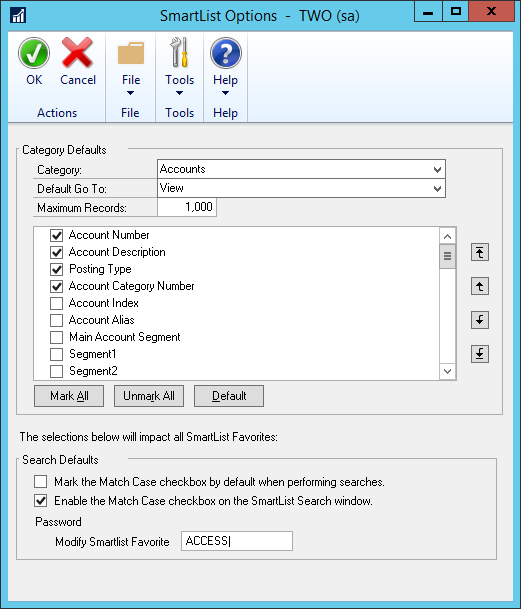
The password impacts all SmartList favorites. Please do not use ACCESS as the password; I see far too many clients who have this as a password throughout their system. It is in all of the manuals and lots of blog posts so it is pretty much the least secure password you could use.
When a user tries to modify a SmartList Favourite a password prompt box will be displayed:
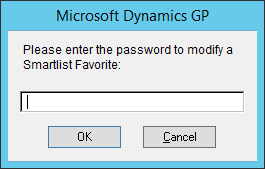
An invalid password will result in an error message and the user returned to the Add or Remove Favourites window.
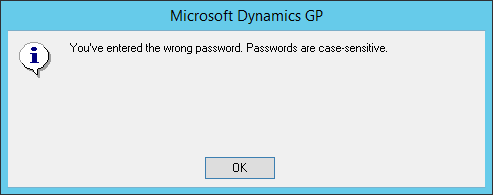
When I did the Feature of the Day post, I mentioned that the downside of this feature is that the password is a System wide one. This means any user in any company who needs to modify a password, needs to know what the set password is and can use it on any SmartList.
I’ve had time to reflect and don’t think that, as it stands, this feature is usable. The password needs to be definable on a per SmartList basis to be at all useful. At most of my clients, most of their users will be creating and maintaining SmartList favourites, which means that they would all need to have the password.
Click to show/hide the Hands On With Microsoft Dynamics GP 2016 R2 Series Index
What should we write about next?
If there is a topic which fits the typical ones of this site, which you would like to see me write about, please use the form, below, to submit your idea.





4 thoughts on “Hands On With Microsoft Dynamics GP 2016 R2: SmartList Favourite Protection”