 With the release of Microsoft Dynamics GP 2016 R2 it’s time for a series of “hands on” posts where I go through the installation of all of it’s components and also look at the new functionality introduced; the index for this series can be found here.
With the release of Microsoft Dynamics GP 2016 R2 it’s time for a series of “hands on” posts where I go through the installation of all of it’s components and also look at the new functionality introduced; the index for this series can be found here.
This is the first of the posts where I will be covering the new functionality introduced to Microsoft Dynamics GP 2016 R2. In this post I am going to cover the addition of SmartList Designer favorites in Advanced Lookups new feature.
To use this feature, create a SmartList Designer object:
On the SmartList Designer object, save a favorite and set the Assign To field to the lookup to which it is to be assigned:
The Assign To field is only enabled when adding or modifying a SmartList Designer favorite.
With the favorite assigned to the Vendors Advanced Lookup, it is now available to use. To test, I opened Vendor Maintenance () and performed a lookup.
By clicking on the View: All Vendors; by Vendor ID bar, the saved favourite Vendor Lookup is available under SmartList Designer Favorites:
As you can see on the second screenshot, there are quite a few different Advanced Lookups which can have SmartList Designer favourites assigned, which means this feature can be very useful.
Click to show/hide the Hands On With Microsoft Dynamics GP 2016 R2 Series Index
What should we write about next?
If there is a topic which fits the typical ones of this site, which you would like to see me write about, please use the form, below, to submit your idea.


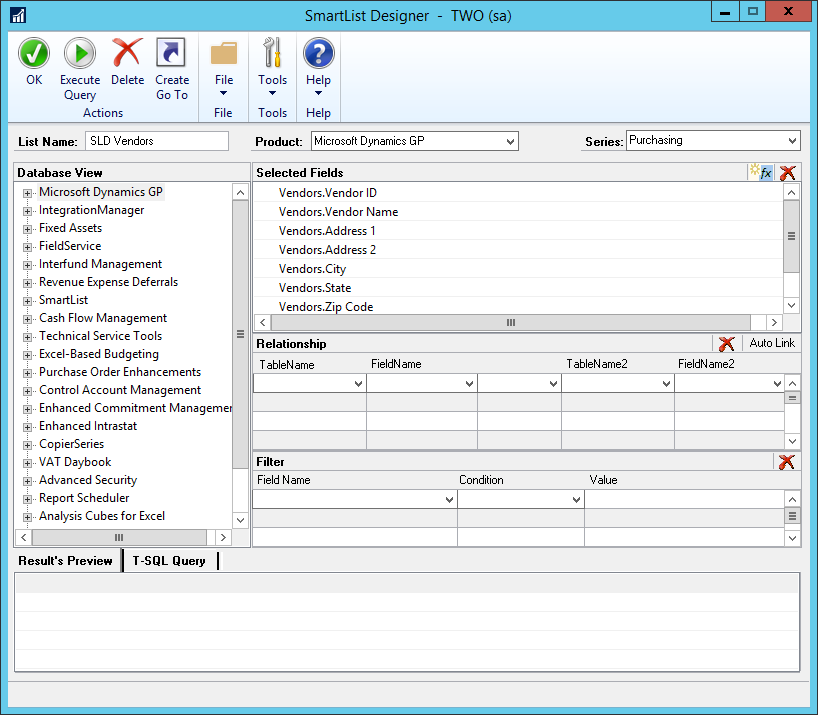
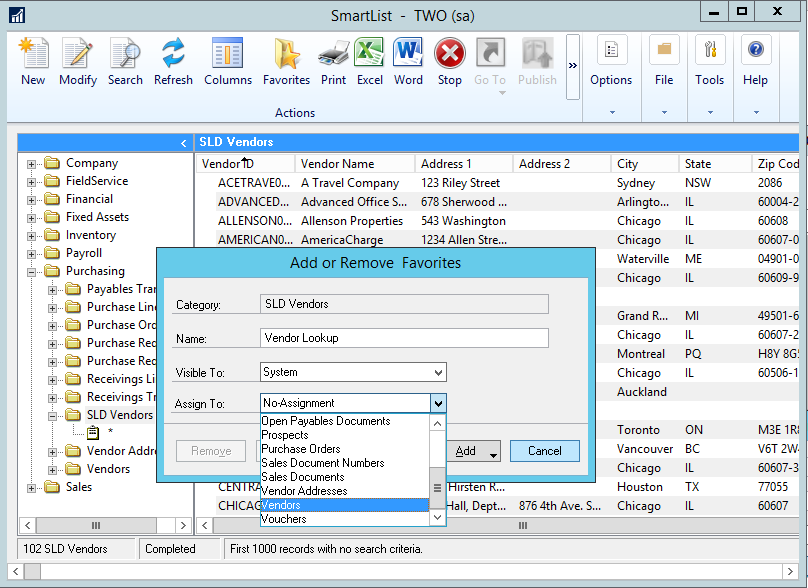
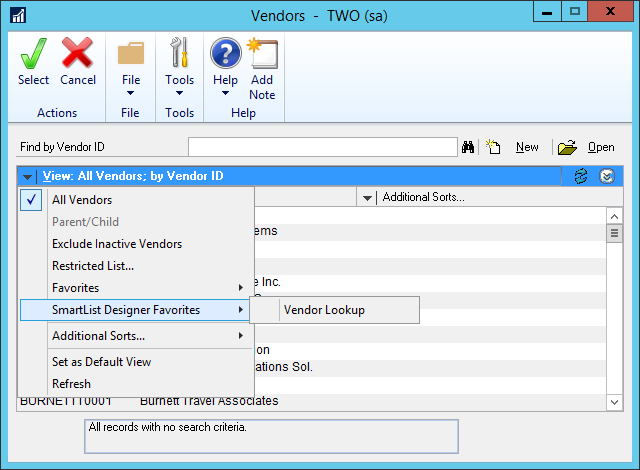



3 thoughts on “Hands On With Microsoft Dynamics GP 2016 R2: SmartList Designer Favorites In Advanced Lookups”