 With the release of Microsoft Dynamics GP 2016 R2 it’s time for a series of “hands on” posts where I go through the installation of all of it’s components and also look at the new functionality introduced; the index for this series can be found here.
With the release of Microsoft Dynamics GP 2016 R2 it’s time for a series of “hands on” posts where I go through the installation of all of it’s components and also look at the new functionality introduced; the index for this series can be found here.
The feature of the day I am covering in this post, is the Batch Edited Message. If a user tries to open a batch being edited by another user they will receive a warning message containing the users name:
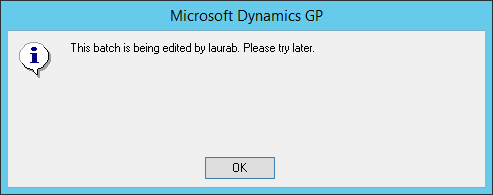
Microsoft Dynamics GP
This batch is being edited by laurab. Please try later.
When I posted the Feature of the Day post, I said this would be a good thing as I would no longer need to create SmartLists for users to see who was editing batches. Unfortunately this is not entirely true.
The problem, is that I have a few users who have Dynamics GP users created with User IDs which are less than descriptive. For example, one client has a user called Michael, but whose user ID is ED09. No-one but him knows that he is ED09, so the message will not be useful.
I don’t know why their security was configured this way (they went live 12 months before I started working on their system), but none of the users have User IDs which relate to their initials. If the message contained the Username as well as the User ID, there would be no problem.
I also have users where their User IDs are their initials, but this causes problems if you have a John Doe who is JD, and then a Jonathan Doe starts and gets the User ID JD1. No-one knows which is which.
I generally advise going with something like initial and surname on production systems, depending on the length of names as the User ID field is limited to 15 characters.
Perhaps I need to log this request on Microsoft Connect.
Click to show/hide the Hands On With Microsoft Dynamics GP 2016 R2 Series Index
What should we write about next?
If there is a topic which fits the typical ones of this site, which you would like to see me write about, please use the form, below, to submit your idea.





3 thoughts on “Hands On With Microsoft Dynamics GP 2016 R2: Batch Edited Message”