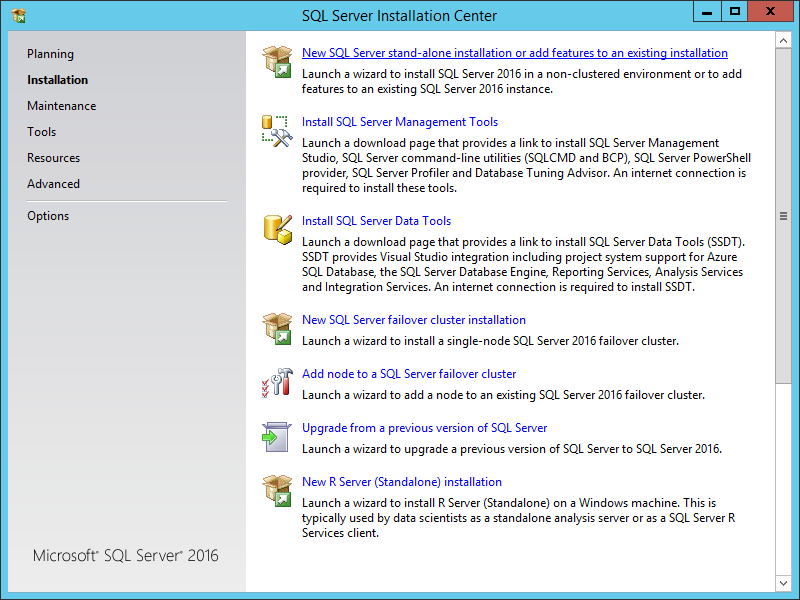This is a short series of posts on how to install Microsoft SQL Server 2016; the series index can be found here.
This is a short series of posts on how to install Microsoft SQL Server 2016; the series index can be found here.
I typically don’t install SQL Server Analysis Services (SSAS), but decided to this time as I was installing all of the Microsoft Dynamics GP additional products for my Hands On with Microsoft Dynamics GP 2016 R2 series.
To install SSAS, launch the SQL Server setup utility and click on Installation and then on New SQL Server stand-alone installation or add features to an existing installation:
Continue reading “How To Install Microsoft SQL Server 2016: Installing SQL Server Analysis Services”