 A while ago I was having problems with Hyper-V whenever I tried to start a VM after my laptop had been to sleep or after it was first started up.
A while ago I was having problems with Hyper-V whenever I tried to start a VM after my laptop had been to sleep or after it was first started up.
That problem went away recently after I upgraded to Windows 10 by rebuilding the laptop. However, it seems the problem has migrated to whenever I try to create a new virtual machine:
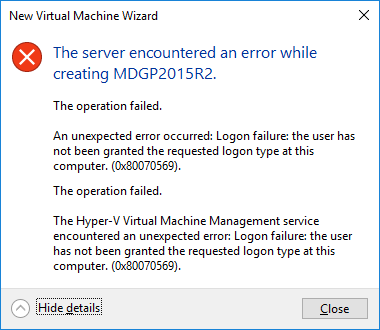
New Virtual Machine Wizard
The server encountered an error while creating {server name}.
The operation failed.
An unexpected error occurred: Logon failure: the user has not been granted the requested logon type at this computer. (0x80070569).
The operation failed.
The Hyper-V Virtual Machine Management server encountered an under unexpected error: Logon failure: the user has not been granted the requested logon type at this computer. (0x80070569).
This is a lot less disruptive than the originally problem as I started VMs a lot more often than I create them. And fortunately, the fix is the same as last time, so the batch file I created can still be used.
Run the batch file and the VM can be created; and even better is that I can keep the New Virtual Machine Wizard open with all of the settings configured when I run the batch file. So if I forget to run the batch file before starting to create the VM, I don’t lose any work.




