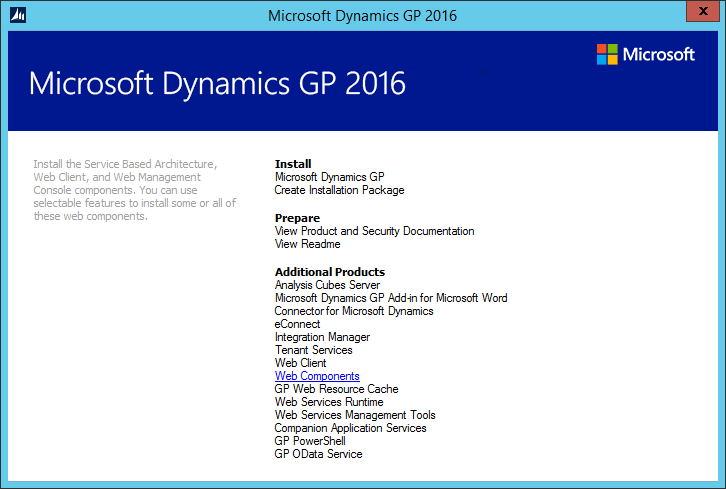With the release of Microsoft Dynamics GP 2016 R2 it’s time for a series of “hands on” posts where I go through the installation of all of it’s components; the index for this series can be found here.
With the release of Microsoft Dynamics GP 2016 R2 it’s time for a series of “hands on” posts where I go through the installation of all of it’s components; the index for this series can be found here.
Service Based Architecture (SBA) is a feature introduced in Microsoft Dynamics GP 2015 RTM which provides a REST web service which exposes Dynamics GP business logic as service operations.
The installation is a three part process, the previous post in this seriescovered adding the SBA feature to the desktop client on the web server, this post will cover the installation of the SBA web components and the next will cover the configuration.
To install the SBA Web Components on the web server, launch the Dynamics GP setup utility and, under Additional Products, click on Web Components: