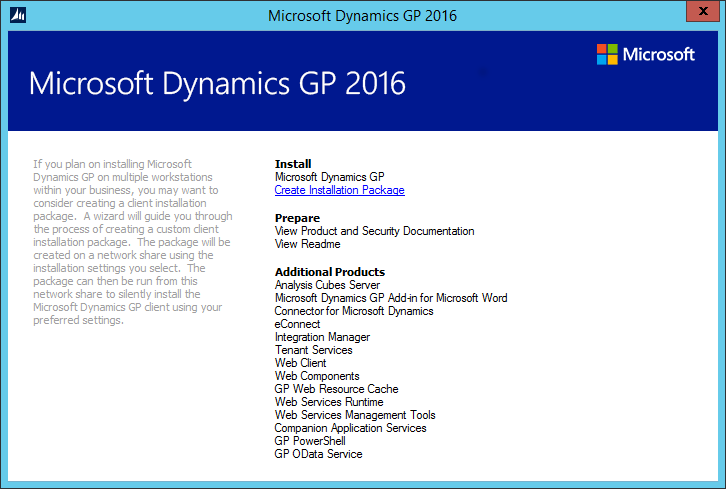With the release of Microsoft Dynamics GP 2016 R2 it’s time for a series of “hands on” posts where I go through the installation of all of it’s components; the index for this series can be found here.
With the release of Microsoft Dynamics GP 2016 R2 it’s time for a series of “hands on” posts where I go through the installation of all of it’s components; the index for this series can be found here.
If you have a number of clients which need Microsoft Dynamics GP installed, this can become somewhat burdensome to ensure that they are all installed exactly the same way; if you do it manually at least. However, via the Microsoft Dynamics GP setup utility, you can build an installation package which much simplifies the job.
To create an installation package, launch the setup utility and select Create Installation Package from under the Install heading:
Continue reading “Hands On With Microsoft Dynamics GP 2016 R2: Create Installation Package”