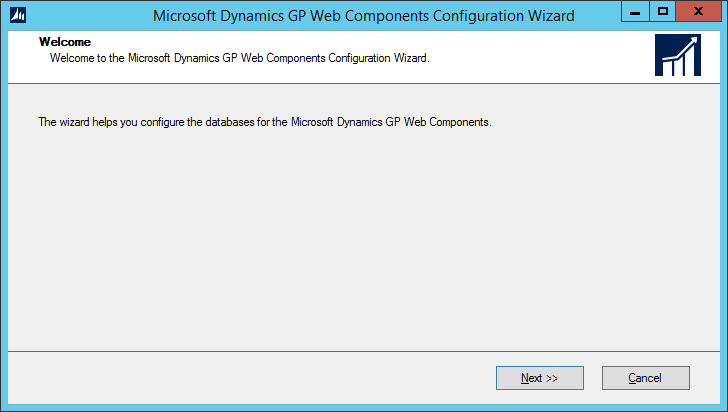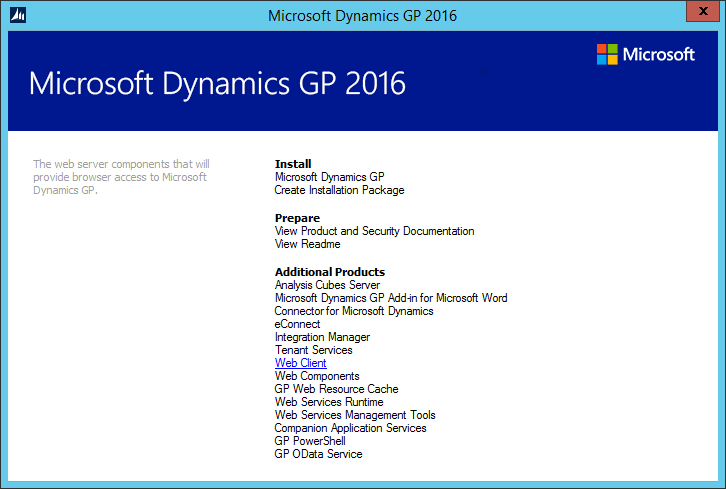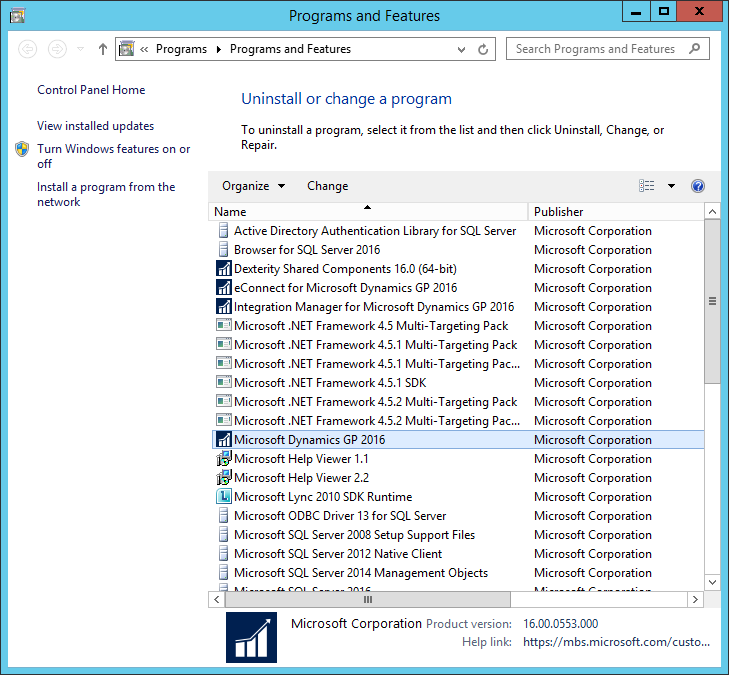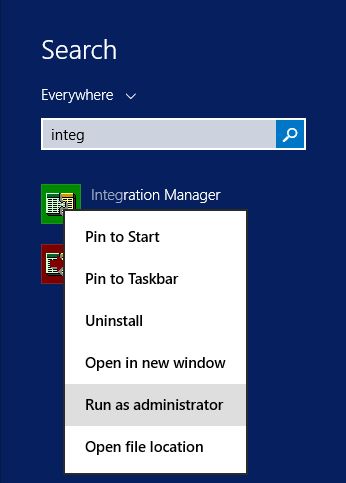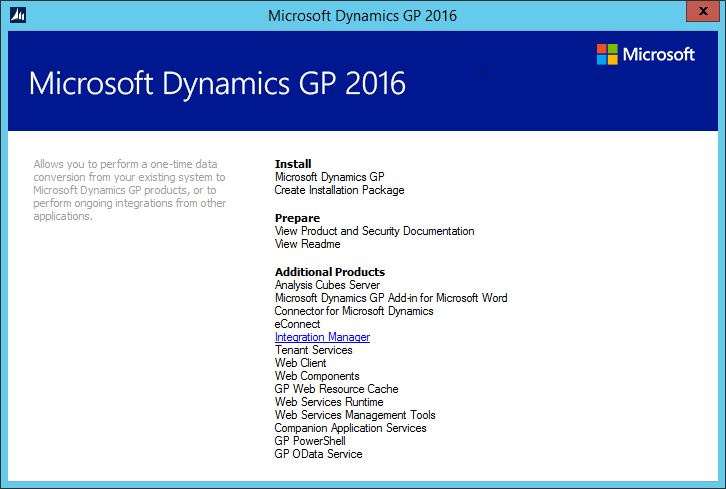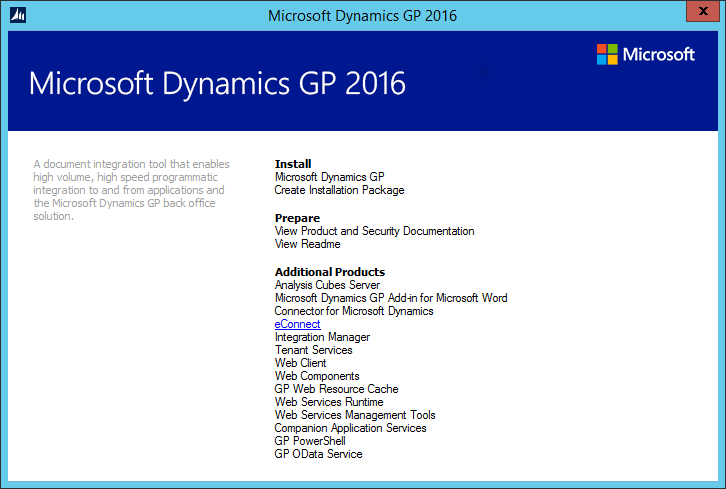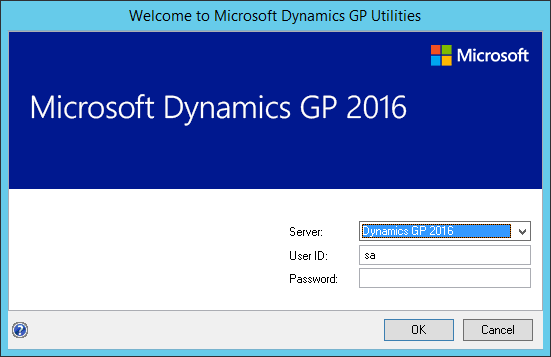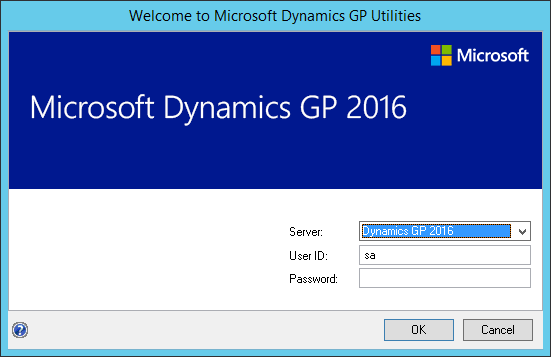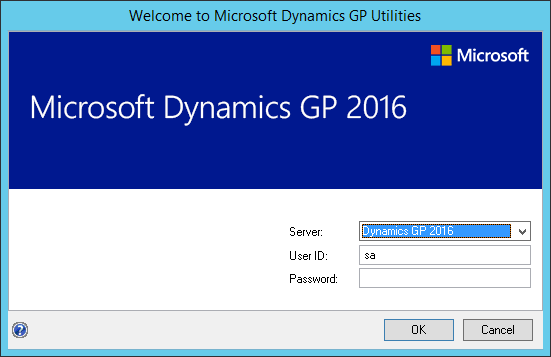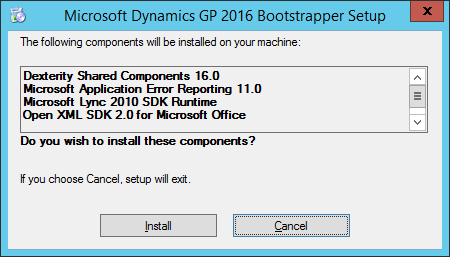With the release of Microsoft Dynamics GP 2016 R2 it’s time for a series of “hands on” posts where I go through the installation of all of it’s components; the index for this series can be found here.
With the release of Microsoft Dynamics GP 2016 R2 it’s time for a series of “hands on” posts where I go through the installation of all of it’s components; the index for this series can be found here.
Once the Web Client install has been completed, there are two pop-ups which appear.
The first of these is the Microsoft Dynamics GP Web Components Configuration Wizard. Click the window to make it active and then click Next to move from the Welcome step:
Continue reading “Hands On With Microsoft Dynamics GP 2016 R2: Configure Web Components”