 With the release of Microsoft Dynamics GP 2016 R2 it’s time for a series of “hands on” posts where I go through the installation of all of it’s components; the index for this series can be found here.
With the release of Microsoft Dynamics GP 2016 R2 it’s time for a series of “hands on” posts where I go through the installation of all of it’s components; the index for this series can be found here.
The next seven posts almost constitute a series within a series, as they all focus on the GP 2016 R2 web client. In this post, I’m going to install the Web Client Runtime.
I could have installed this when I installed the client, but opted to handle it serparately as not all clients will require this feature; only those which will be web client Session Hosts.
To add the Web Client Runtime feature to your client, open the Programs and Features control panel applet (quickest way is Win+R and typing appwiz.cpl. Select Microsoft Dynamics GP 2016 in the list and click the Change button.
In Microsoft Dynamics GP 2016 – Program Maintenance click Add/Remove Features:
Scroll down and select Web Client Runtime and click Next:
Click Install to begin the installation process.
When the installation is complete, click the Exit button.
Click to show/hide the Hands On With Microsoft Dynamics GP 2016 R2 Series Index
What should we write about next?
If there is a topic which fits the typical ones of this site, which you would like to see me write about, please use the form, below, to submit your idea.


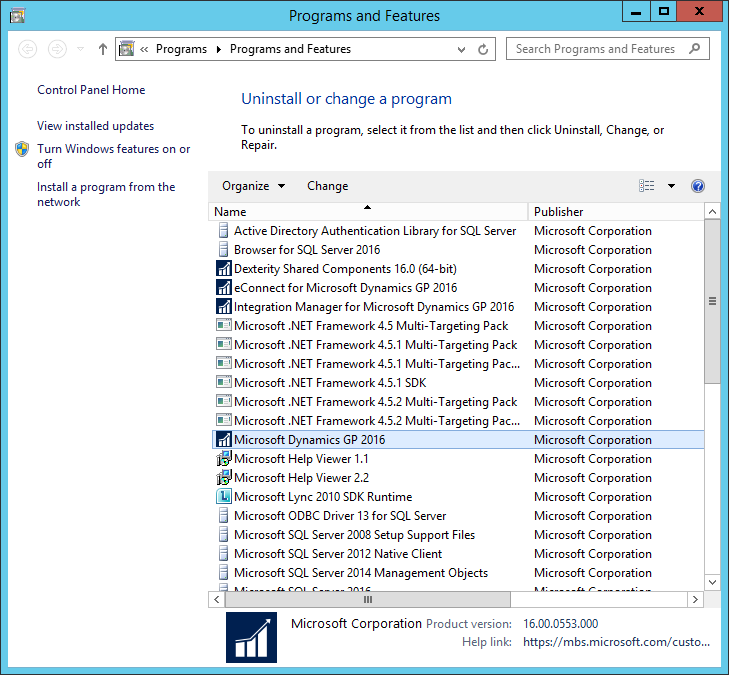
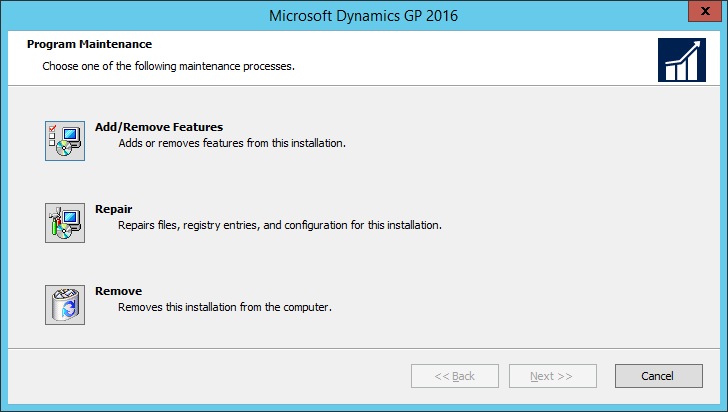
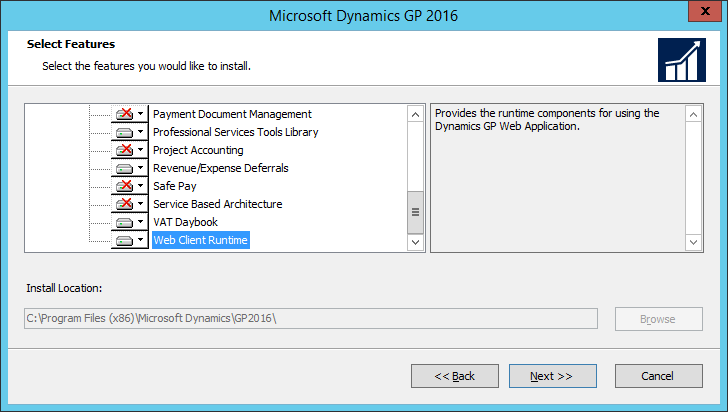
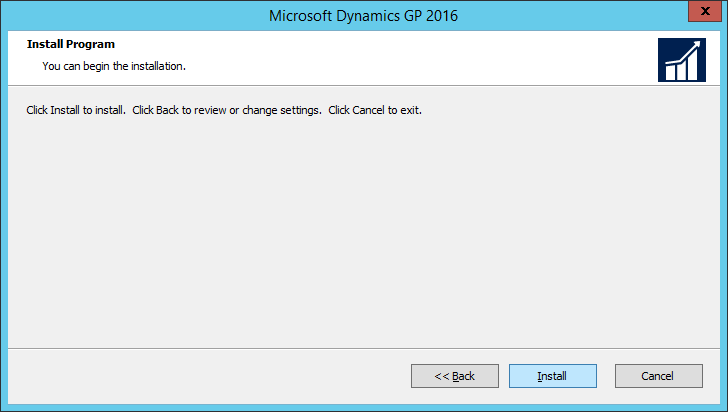
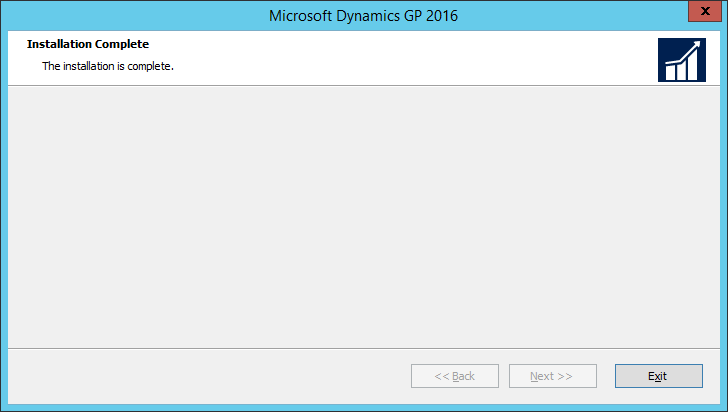



3 thoughts on “Hands On With Microsoft Dynamics GP 2016 R2: Add Web Client Runtime”