 With the release of Microsoft Dynamics GP 2016 R2 it’s time for a series of “hands on” posts where I go through the installation of all of it’s components; the index for this series can be found here.
With the release of Microsoft Dynamics GP 2016 R2 it’s time for a series of “hands on” posts where I go through the installation of all of it’s components; the index for this series can be found here.
The first time you run Integration Manager after installation, you need to right click and Run as Administrator. This makes sure that all of the relevant registry entries are created:
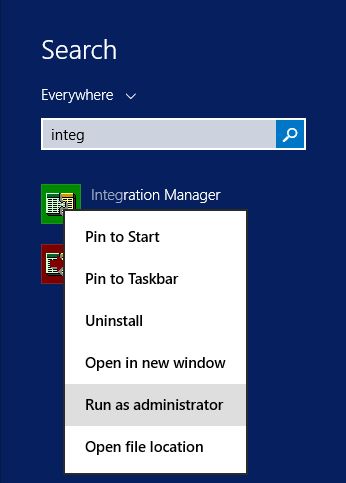
Continue reading “Hands On With Microsoft Dynamics GP 2016 R2: Integration Manager First Run”




