 With the release of Microsoft Dynamics GP 2016 R2 it’s time for a series of “hands on” posts where I go through the installation of all of it’s components; the index for this series can be found here.
With the release of Microsoft Dynamics GP 2016 R2 it’s time for a series of “hands on” posts where I go through the installation of all of it’s components; the index for this series can be found here.
In the last post, I deployed the system database; now we can deploy the sample company.
To do this, launch GP Utilities and log in using the sa account:
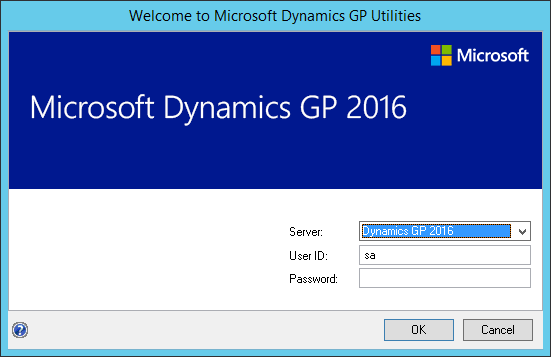
Continue reading “Hands On With Microsoft Dynamics GP 2016 R2: Desktop Client First Run”




