 With the release of Microsoft Dynamics GP 2016 R2 it’s time for a series of “hands on” posts where I go through the installation of all of it’s components; the index for this series can be found here.
With the release of Microsoft Dynamics GP 2016 R2 it’s time for a series of “hands on” posts where I go through the installation of all of it’s components; the index for this series can be found here.
in the previous post, the first client was installed; the next step it to deploy the System database.
Do this by launching GP Utilities from the Windows start menu. Log in using the sa account (this is one of the few times when the sa account must be used; at this time there are no other users which can be used).
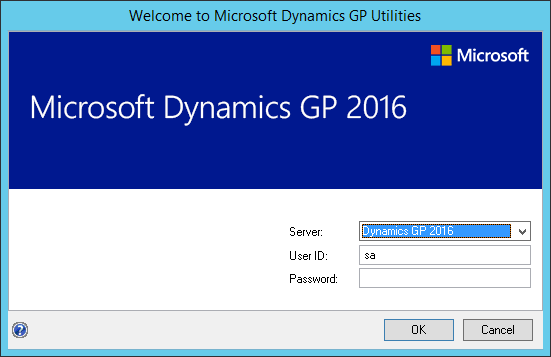
Continue reading “Hands On With Microsoft Dynamics GP 2016 R2: Deploy System Database”




