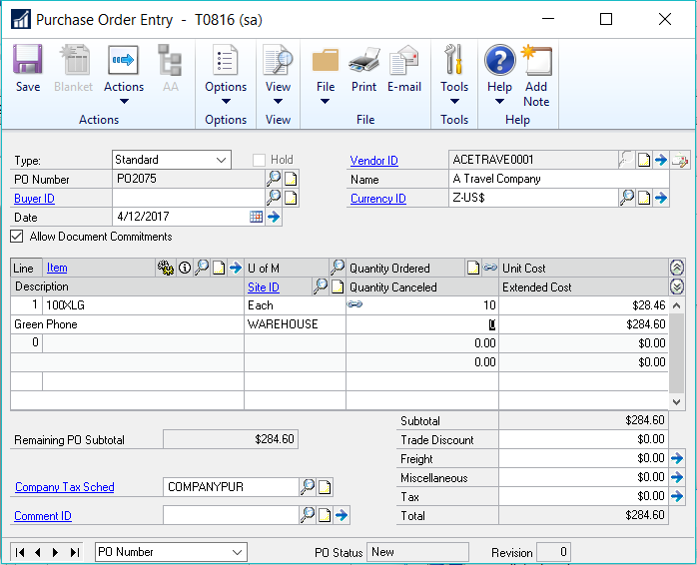The Inside Microsoft Dynamics GP blog has started a series Feature of the Day posts for Microsoft Dynamics GP 2016 R2; as the most recent versions have been, these posts are in the form of PowerPoint slides; I am reposting them here so they can be read more easily.
The Inside Microsoft Dynamics GP blog has started a series Feature of the Day posts for Microsoft Dynamics GP 2016 R2; as the most recent versions have been, these posts are in the form of PowerPoint slides; I am reposting them here so they can be read more easily.
The series index for this series of posts is here.
The third Feature of the Day is the ability to Cancel a PO Linked To A Requisition. The Purchase Order Entry () window shows a chain link icon on a line from a purchase requisition. This feature allows the user to enter a Cancelled Quantity on these lines:
When the user enters a Cancelled Quantity they will be prompted to confirm they want to cancel the quantity of a linked requisition and that it cannot be linked again:
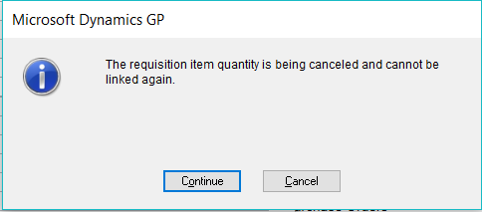 The requisition item quantity is being cancelled and cannot be linked again.
The requisition item quantity is being cancelled and cannot be linked again.Once they hit continue, the line will be cancelled.
This functionality has been added to the Edit Purchase Orders () window too.
It always struck me as a little odd that you could not cancel these lines so it is nice to see the small additional functionality which allows this.
Click to show/hide the MDGP 2016 R2 Feature of the Day Series Index
What should we write about next?
If there is a topic which fits the typical ones of this site, which you would like to see me write about, please use the form, below, to submit your idea.