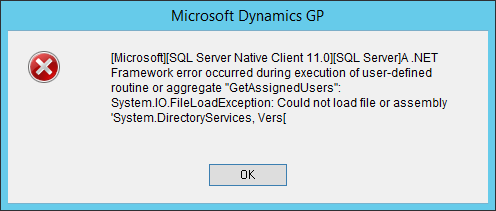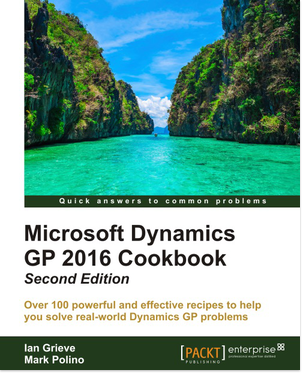The plane arrived at Heathrow slightly late, apparently due to the airport being busy.
The plane arrived at Heathrow slightly late, apparently due to the airport being busy.
The flight from Newcastle was pleasant enough. I now have three-and-a-quarter hours until my flight to Chicago is due to take-off. The downside is once I get to Chicago, the next connection departs from a different terminal and I have to collect my luggage before going through customs and re-checking my luggage.
And I have to do all of that in one-and-a-half hours.
Slightly concerned, which I voiced on Twitter, but American Airlines responded saying their staff will be happy to help and not to worry. Yeah, still worrying.
As it is my flight is due to arrive in Fargo at 2205 and I am due to start work tomorrow at 0930. I don’t exactly have a lot of latitude in timings if I am going to get any sleep tonight. Why did we book a flight like this, you ask? All of the flights available had similar timings, so there was little actual choice.
Well, I’m going to try to stop borrowing trouble and worrying about it and have a nose about Heathrow Terminal 5 while I am here.