 We have been doing a number of upgrades for clients recently, the majority of which went fine. However, we did have one, being done by one of my team, where there was an error produced on the table List View Action Pane when upgrading to Microsoft Dynamics GP 2015 R2:
We have been doing a number of upgrades for clients recently, the majority of which went fine. However, we did have one, being done by one of my team, where there was an error produced on the table List View Action Pane when upgrading to Microsoft Dynamics GP 2015 R2:
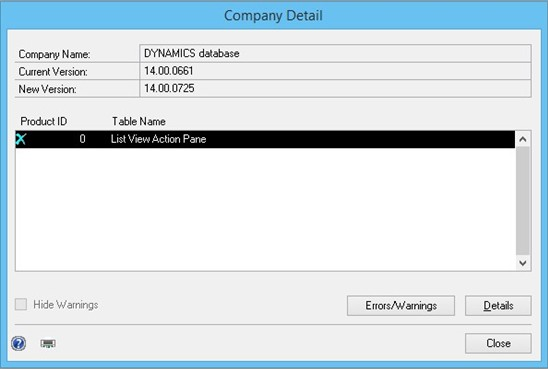
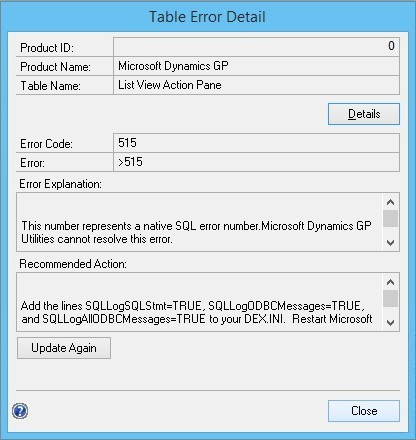
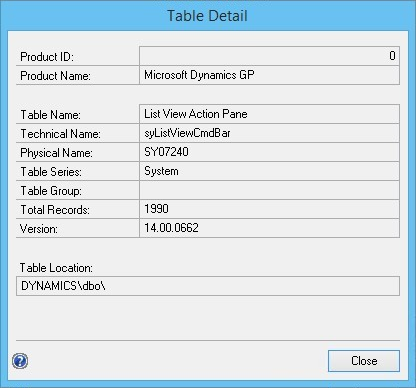
While investigating, my colleague did an online search and came across a thread on the Dynamics Community Forum where people were discussing this very error.
Some people were suggesting copying the contents of the List View Action Pane tale (SY07240) to a temporary table, clearing the contents, performing the upgrade and then copying the contents back.
However Chrystal Chambers posted a SQL trigger which can be used instead.
The trigger is duplicated below (I renamed it to my standard naming convention to make it easier for us to locate when it has been loaded.)
If you get the error when performing the upgrade, run the create trigger script, click Update Again and complete the upgrade:
CREATE TRIGGER utr_AZRCRV_SY07240_InsteadOfInsert ON SY07240 INSTEAD OF INSERT AS
INSERT INTO SY07240
(ListDictID
,ListID
,ViewID
,CmdParentDictID
,CmdParentFormID
,CmdParentCmdID
,CmdSequence
,CmdDictID
,CmdFormID
,CmdID
,Priority
,ButtonSize
,CmdCaption
,Visible)
--VALUES
(SELECT
ListDictID
,ListID
,ViewID
,CmdParentDictID
,CmdParentFormID
,CmdParentCmdID
,ISNULL(CmdSequence, 1)
,CmdDictID
,CmdFormID
,CmdID
,Priority
,ButtonSize
,CmdCaption
,Visible
FROM
inserted)
Once the upgrade is complete, the trigger can be deleted.
DROP TRIGGER utr_AZRCRV_SY07240_InsteadOfInsert ON [DYNAMICS].[dbo].[SY07240]
What should we write about next?
If there is a topic which fits the typical ones of this site, which you would like to see me write about, please use the form, below, to submit your idea.





Thanks for posting this trigger. I finally got through the hop to 2015. On to 2018!