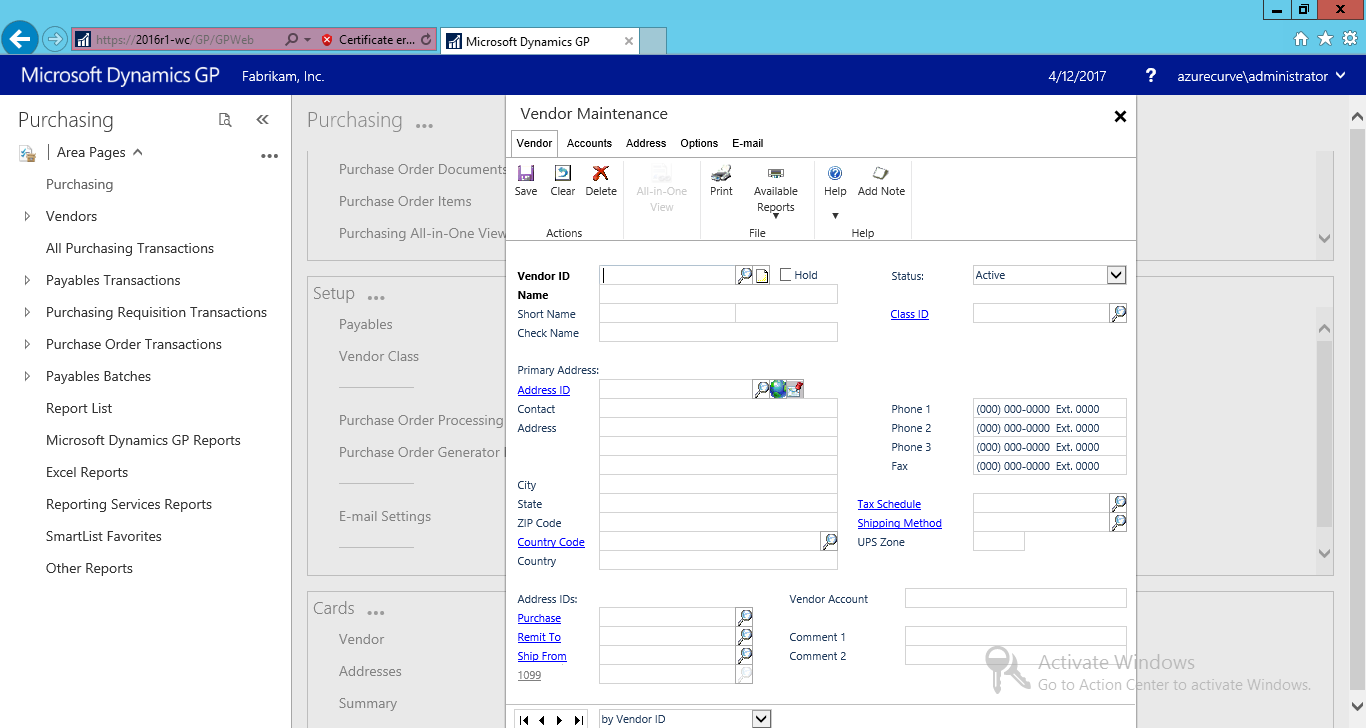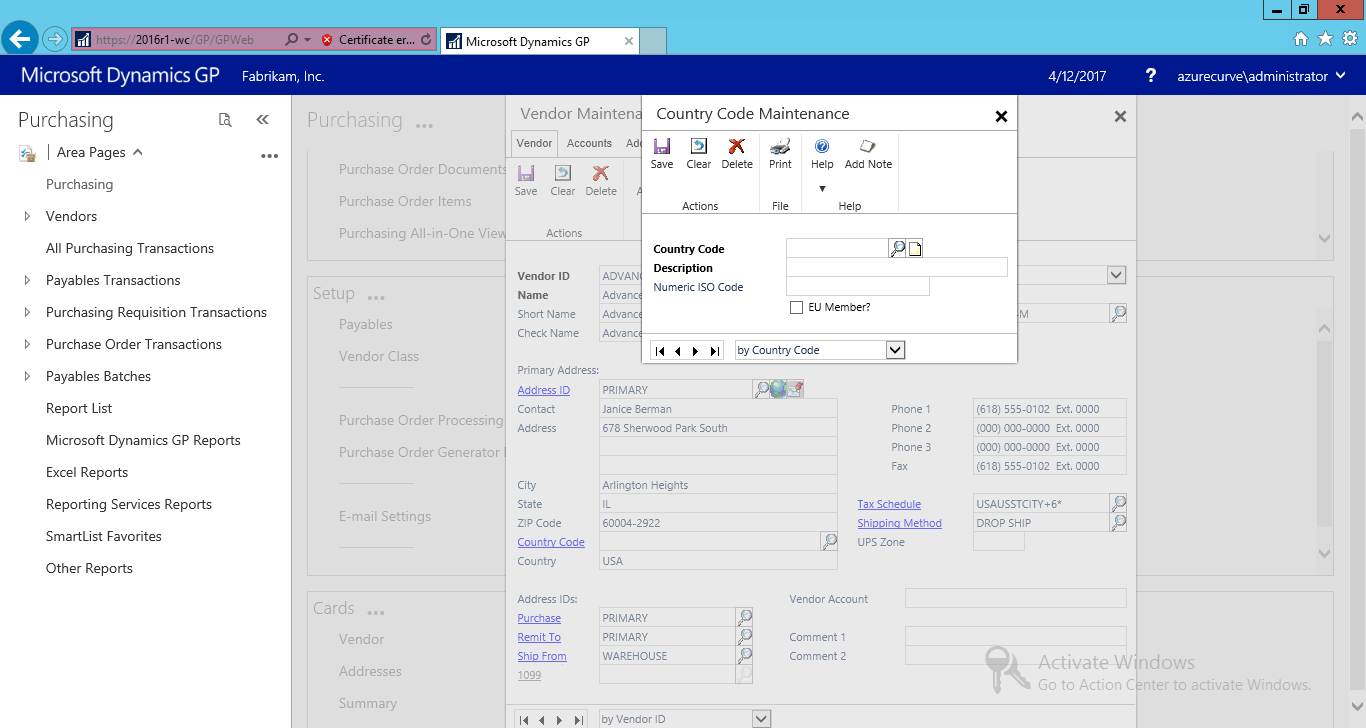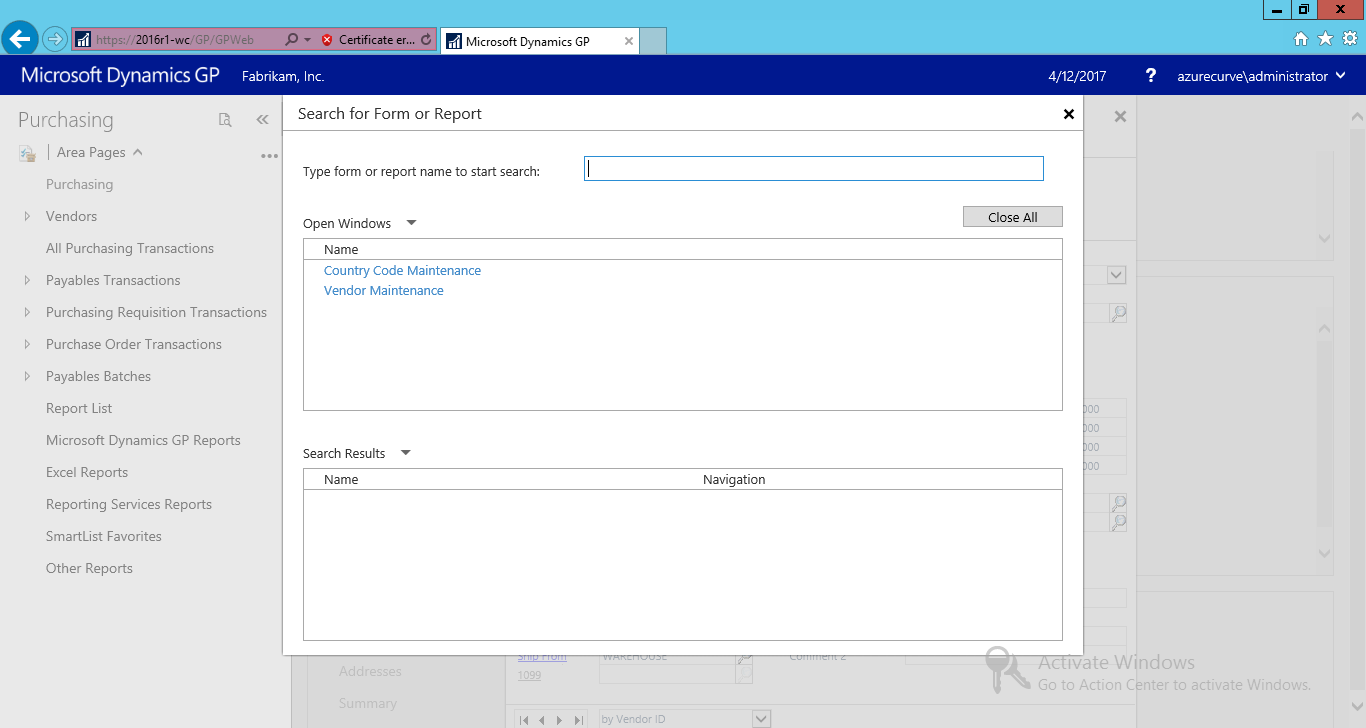In the last post, I showed the new HTML5 web client, but didn’t really give an opinion on how well I thought it worked.
In the last post, I showed the new HTML5 web client, but didn’t really give an opinion on how well I thought it worked.
Not having to install SilverLight on each PC or laptop which will run the web client is a definite plus; likewise it being cross platform and supported on Chrome, Safari and Firefox is another plus.
The HTML5 web client is also, in my opinion, quicker than the old SilverLight one.
However, there is one large negative which escaped me when doing initial testing and which Belinda Allen pointed out, although not on her blog, you can only have one open at a time; when you open a window the area pages are disabled, preventing you from opening another:
You can still drill down to other windows so you can for example drill from the Account Summary Inquiry to the Detailed Summary Inquiry or from Vendor Maintenance to Country Code Maintenance:
When you do open one window from a drill down the original window is then disabled. To toggle between them you need to use the Search for a Form or Report window:
This situation has created a bit of an outcry at Microsoft asking that they do further work to allow multiple window to be open at the same time. There is a post on the Microsoft Connect site where you can vote on this issue and impress upon Microsoft the importance that a resolution is found for this issue. You can vote here.
One of the main issues with the approach Microsoft have taken is that some ISV products rely on having more than one window open at the same time; another is it can seriously interrupt your workflow by being restricted to one window. Imagine, you’re half-way through creating a new vendor card when a customer rings up with an invoice query; you’d need to close the Vendor Maintenance window to open the Transactions by Debtor one.
More information on this issue has been posted by MVPs David Musgrave and Beat Bucher.