 Microsoft Dynamics GP supports the use of cross-platform companion applications (such as the Business Analyzer app).
Microsoft Dynamics GP supports the use of cross-platform companion applications (such as the Business Analyzer app).
Run the Microsoft Dynamics GP setup utility and, under Additional Tools select Companion Application Services:
The Microsoft Dynamics GP Companion App Services Bootstrapper will load and install any of the necessary prerequisites when the Install button is clicked:
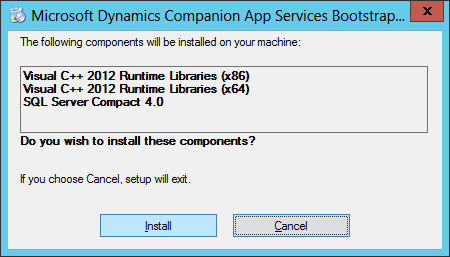
The Microsoft Visual C++ 2012 Redistributable (x86) prerequisite will require some user interaction during the install. Accept the license terms and click Install:
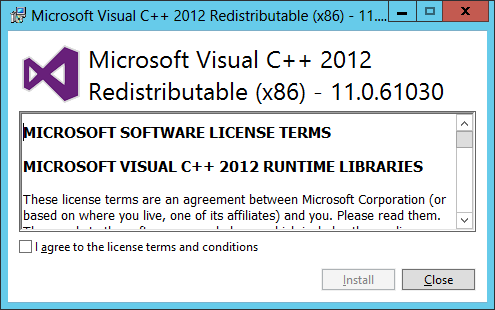
Once setup is complete, click Close:
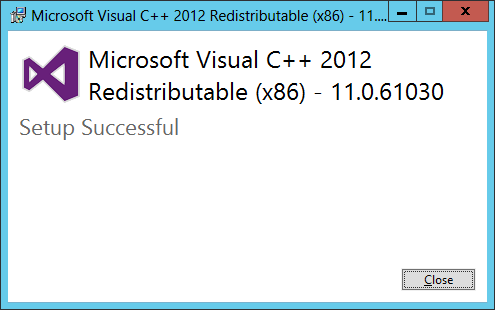
The Microsoft Visual C++ 2012 Redistributable (x64) prerequisite will require some user interaction during the install. Accept the license terms and click Install:
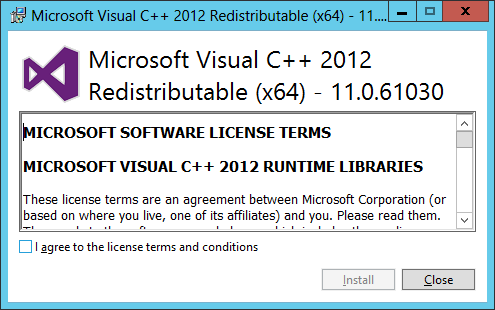
Once setup is complete, click Close:
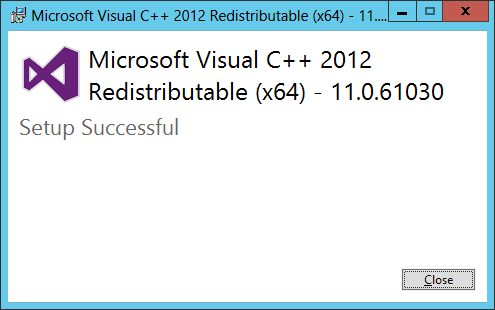
When the Microsoft Dynamics GP Companion Application Services setup utility starts, accept the terms of the License Agreement and click Install:
When installation is complete click the Exit button:


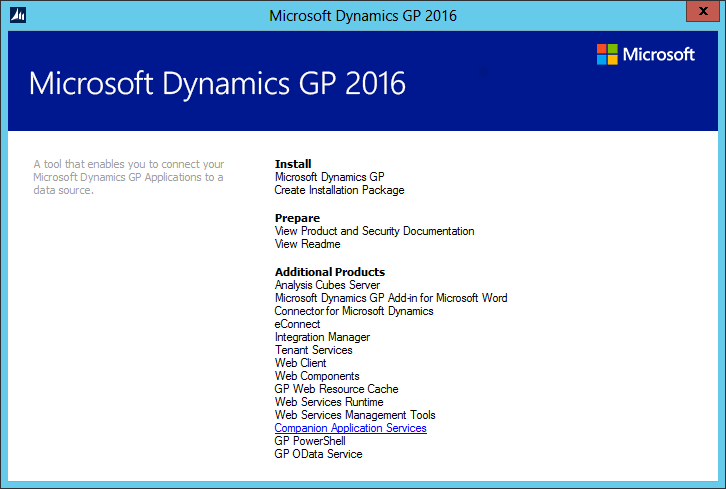
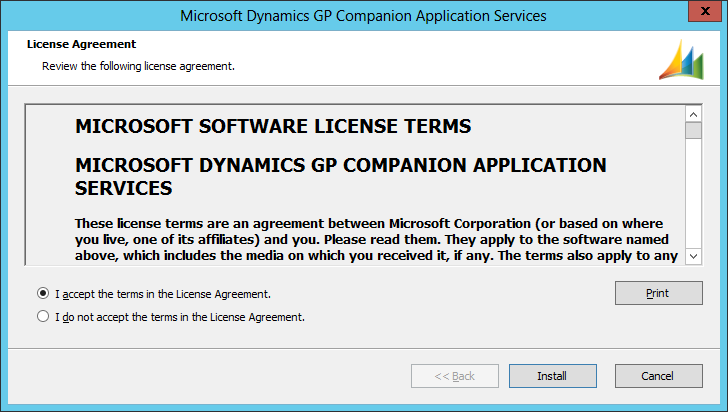
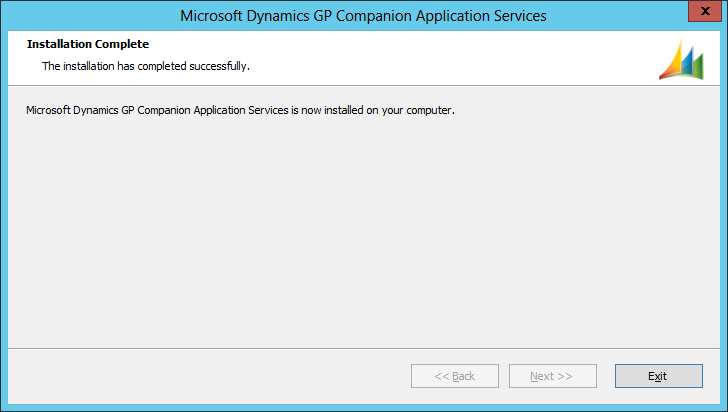



Hi Ian,
We have successfully deployed the Business Analyzer stand alone app from gp 2015 and before, do you have any issues using the companion services and the Windows Store BA app? BA is working fine from inside GP but can’t seem to get it working from the app, and 2016 no longer includes the stand-alone installer.
Hi Shaun,
To be honest, I’ve not done anything with BA for quite a while.