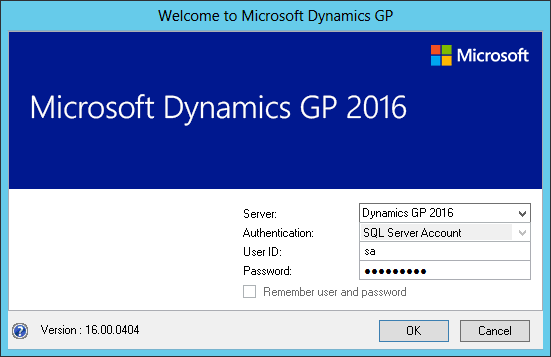Over the last few posts in this series, we have deployed the system database and Fabrikam sample database and created a company. In this post, I’m going to run the dsesktop client for the first time.
Over the last few posts in this series, we have deployed the system database and Fabrikam sample database and created a company. In this post, I’m going to run the dsesktop client for the first time.
When you find GP in the start menu, you’ll notice that it has anew icon; the same dark blue and white as the Microsoft Dynamics GP 2015 R2 icon, but now it is a combination bar and line chart.
At this stage you can log into Dynamics GP using either the sa or DYNSA accounts; I used the former, but really should have used the latter: