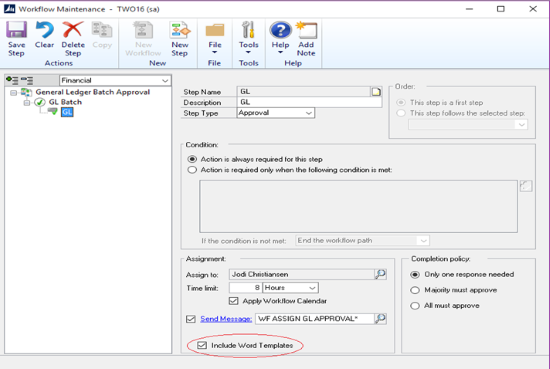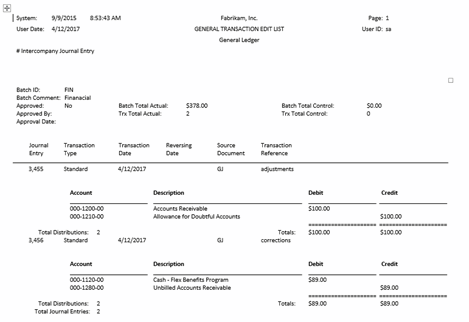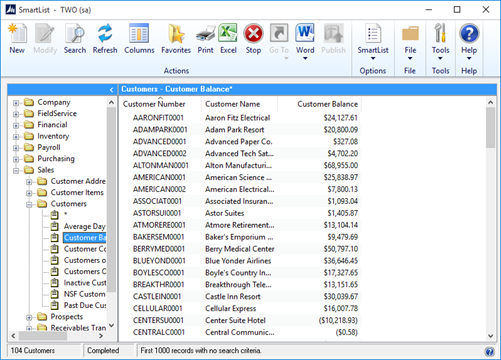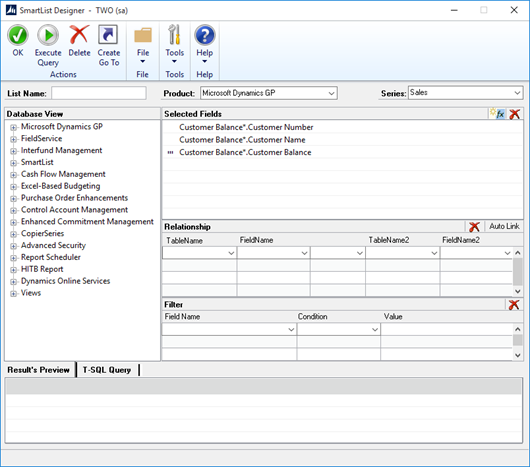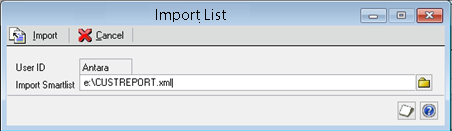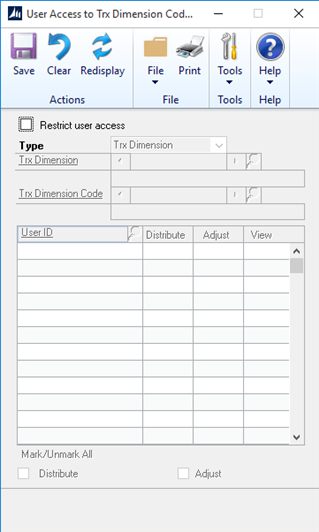The Amplify Conference is only 5 weeks away when Microsoft will show off Dynamics GP 2016 to customers and partners.
The Amplify Conference is only 5 weeks away when Microsoft will show off Dynamics GP 2016 to customers and partners.
Amplify will offer a first look at Microsoft Dynamics GP 2016 and it will facilitate direct dialogue with Microsoft on future versions of Dynamics GP. Many of the sessions will be taught directly by the Microsoft Dynamics GP Product Team so you can improve your understanding of Dynamics GP.
If you’re deciding if this event will benefit you, here are some event highlights.
At Amplify, you can:
- Connect with Microsoft to learn about product roadmaps and the future direction of the Dynamics GP product.
- Dive into the features and functionality of Dynamics GP 2016, the latest release, with sessions led by the Microsoft Dynamics GP Product team.
- Bring your support questions to Microsoft to receive live help at their Support Help Desk.
- Discover the latest ISV solution innovations and new product updates. You can view all of the sponsors who will be exhibiting, by visiting the gpugamplify.com website (under the Sponsor tab).
- Participate in pre-conference (Sunday, May 22) or post-conference (afternoon of Wednesday, May 25) Academy instructor-led training.
- Sit for your Dynamics GP certification exams will be available.
Registration is now open.
See you there!