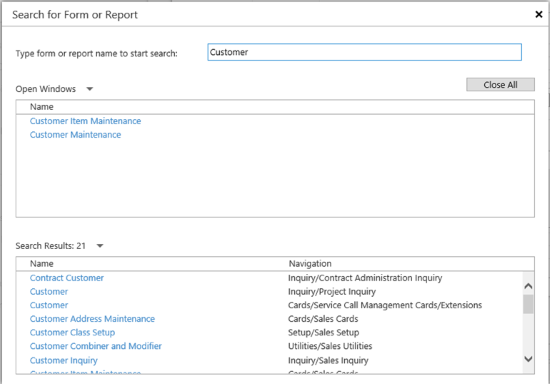One of the major new features in Microsoft Dynamics GP 2016 R1 is the HTML5 web client; this replaces the Silverlight web client released in Microsoft Dynamics GP 2013 R2. One of the enhancements to the web client is the ability to search for a window or report:
The main features of web client search are:
- Ability to search for a window or report within the GP web client
- Shows a list of all open windows and reports based on search criteria
- Shows a list of all windows and reports and the navigation based on search criteria
- Ability to close all open windows at once.
This is going to be a little like the Where’s that window? function on Jivtesh Singh’s GPWindow site, but will also allow you to search for reports as well. This should prove especially useful to new users of Microsoft Dynamics GP, although with Microsoft’s record for problems with non-US English I will want to see it working with the UK English language packed version of GP before I give it a ringing endorsement.
Click to show/hide the MDGP 2016 R1 Feature of the Day Series Index
What should we write about next?
If there is a topic which fits the typical ones of this site, which you would like to see me write about, please use the form, below, to submit your idea.