 I’m in the middle of an upgrade of a client to Microsoft Dynamics GP 2015 R2 and am also upgrading Management Reporter to CU12 (I’m not entirely happy with CU13 and am avoiding it for now). We initially had problems with the upgrade as the server ran out of HDD space due to the size of the database and the changes made during the upgrade.
I’m in the middle of an upgrade of a client to Microsoft Dynamics GP 2015 R2 and am also upgrading Management Reporter to CU12 (I’m not entirely happy with CU13 and am avoiding it for now). We initially had problems with the upgrade as the server ran out of HDD space due to the size of the database and the changes made during the upgrade.
After discussing it with the client, we agreed to re-implement Management Reporter and migrate all of the building blocks from the old server to the new one.
It was while doing the import into Management Reporter 2012 CU12 that I ran into a problem; a persistent crashing:
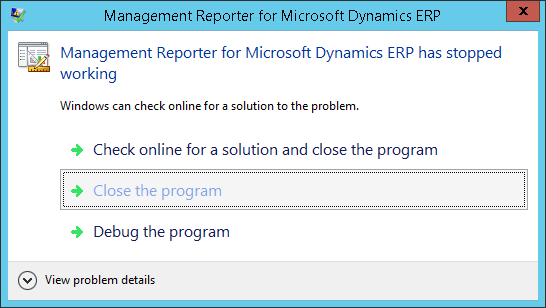
I’d already imported the Report Definitions without any problem and was looking to make sure all of the building blocks were imported when it crashed with the above error message. I restarted it and tried again and it again crashed on me.
I did a little playing round and found that it only seemed to crash if the house moved over the top of the Report Definitions in the scrolling window; if I moved the cursor around the outside of the scrolling window and selected the tab of any of the other building blocks, such as the Column Definitions, I could move the mouse over the top of them and make selections. Just not over the top of the Report Definitions.
I headed online to see if I could find anyone else talking about the same issue and came across a post from Stoneridge Software had found something very similar, although they reported it was only the left most column whereas for me it was all of the columns.
Stoneridge also report that the fix for this was in CU13.




