 hMailServer is a small, lightweight mail server with POP3 and SMTP. I have been using it for a while on test or demo systems where I either don’t have access to the company Exchange server or don’t want to use it as the demo system may not be connected to the company network when I am out of the office.
hMailServer is a small, lightweight mail server with POP3 and SMTP. I have been using it for a while on test or demo systems where I either don’t have access to the company Exchange server or don’t want to use it as the demo system may not be connected to the company network when I am out of the office.
To install hMailServer, download and run the installer.
On the Welcome step, click Next:
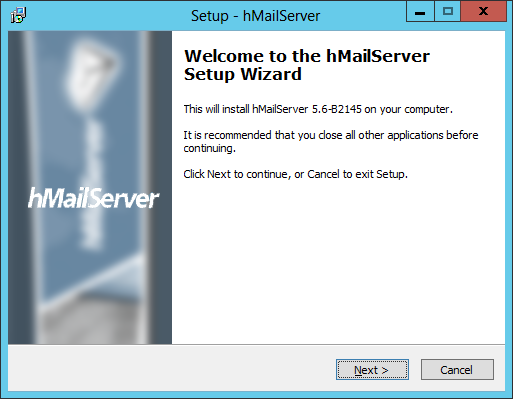
Mark the I accept the agreement radio button and click Next:
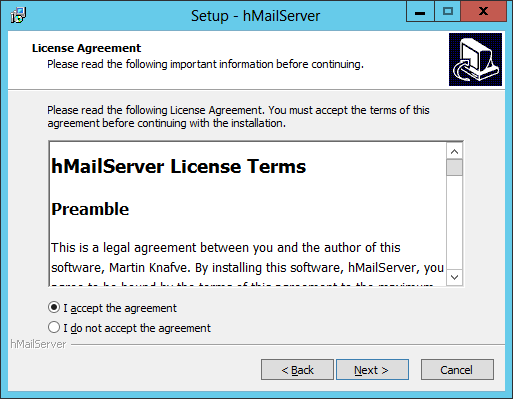
Accept the default install location or change the path. Click Next:
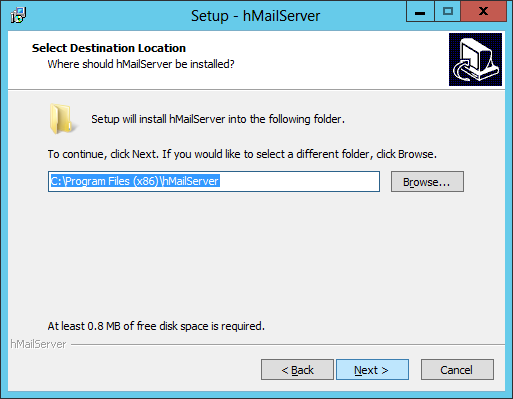
Choose the features to install and click Next:
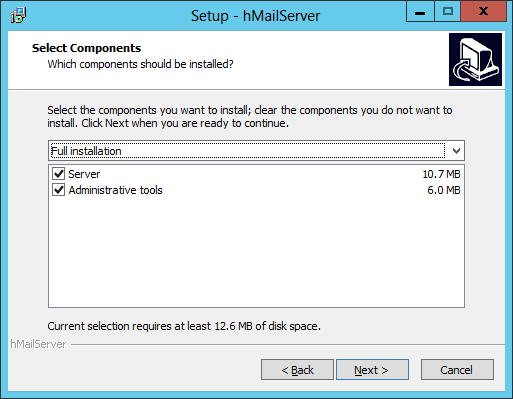
Decide if you want a Start menu folder creating and what it should be called (the default is hMailServer). Click Next:
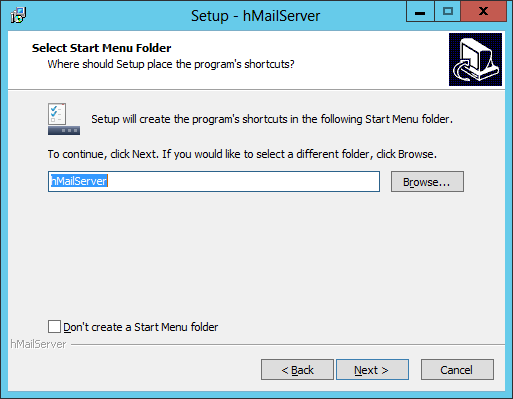
Enter and confirm the password for ther hMailServer admin user, then click Next:
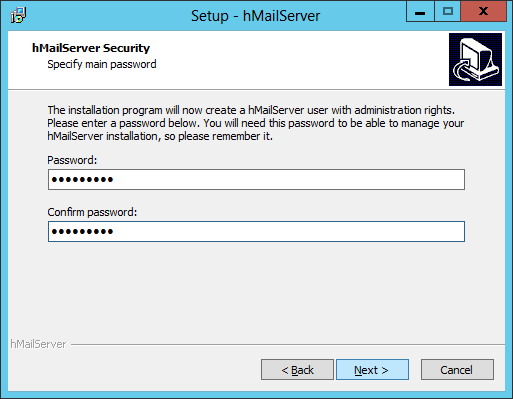
Check the settings on the Ready to Install step and click Install:
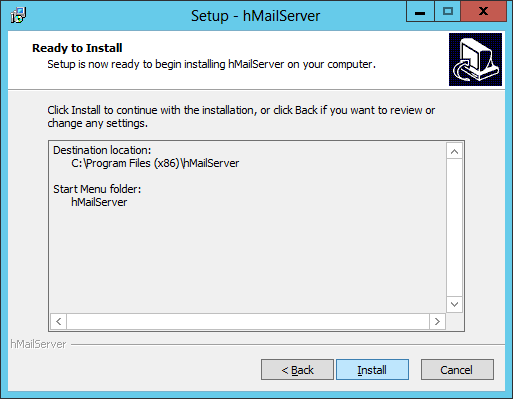
Once the installation is complete a password entry prompt will be displayed which will launch the hMailServer Database Setup utility. I’ll cover this utility in the next post in this series.
What should we write about next?
If there is a topic which fits the typical ones of this site, which you would like to see me write about, please use the form, below, to submit your idea.





1 thought on “hMailServer: Installation”