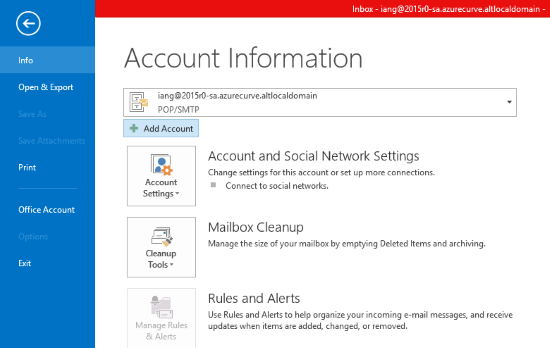Over the last three posts, I have shown how to install and configure hMailServer for use so it can be used to send emails for Microsoft Dynamics GP’s Workflow 2.0 module. in this, the final post in the series I’m going to show how to configure one of the created email accounts in Microsoft Outlook.
Over the last three posts, I have shown how to install and configure hMailServer for use so it can be used to send emails for Microsoft Dynamics GP’s Workflow 2.0 module. in this, the final post in the series I’m going to show how to configure one of the created email accounts in Microsoft Outlook.
To create the new account, click the File tab and then on the + Add Account button: