 Microsoft Dynamics GP 2015 R2 was released at the end of May. As I mentioned at the time, I was away from home for work and rather busy otherwise so this series of posts has been somewhat delayed.
Microsoft Dynamics GP 2015 R2 was released at the end of May. As I mentioned at the time, I was away from home for work and rather busy otherwise so this series of posts has been somewhat delayed.
However, I am now getting my hands on GP 2015 R2 and thought I would do my usual set of posts on the installation of the various components and also the usage of the new functionality. This is going to be quite a long series of posts, so keep checking back regularly.
With the web services installed, the next step is to configure them for the companies being used. Do this by launching the Web Services Configuration Wizard from the Start screen.
On the Welcome screen, click Next:
The Connection Information will default in; confirm it is the correct SQL Server and click Next:
A System Setup check will be performed to make sure that all currencies have a 3-character ISO code and also that all companies have a Functional Currency defined.
If both checks come back with a tick then you can proceed, otherwise further investigation and resolution of the issues should be done before proceeding:
All companies in the System Database will be listed on the Company Selection step. Use the CTRL or SHIFT keys to select multiple companies. When all required companies have been selected, click Next:
Confirm all of the required companies have been selected on the Summary step and click Next to proceed:
A confirmation prompt will then be displayed; click Yes to proceed:
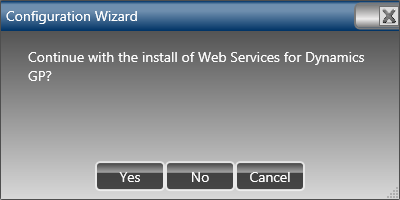
The configuration will take a few minutes to run through (the more companies the longer it will take) after which you will be presented with a Finished step; click Complete to close the wizard:
TIP: If the Configuration Wizard appears to hang make sure the firewall is on and that port 135 is blocked; this is a bug known to Microsoft and is not slated for a fix as it does not occur with sufficient regularity.
A final prompt asking for confirmation that the Windows Service hosting the Web Services for Microsoft Dynamics GP should be restarted; click Yes:
![Configuration Wizard: Would you like to restart the Windows Service hosting the Web Services for Microsoft Dynamics GP? [Please check the status of the Service Host after the restart.] Configuration Wizard: Would you like to restart the Windows Service hosting the Web Services for Microsoft Dynamics GP? [Please check the status of the Service Host after the restart.]](https://static.azurecurve.co.uk/images/posts/2015/08/MDGP2015R2_Configure_Web_Services/MDGP2015R2_Configure_Web_Services_8.png)



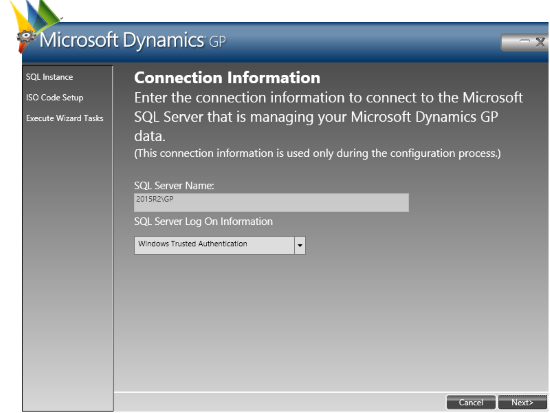
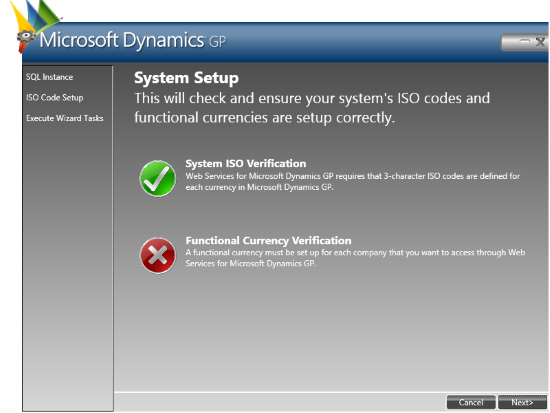
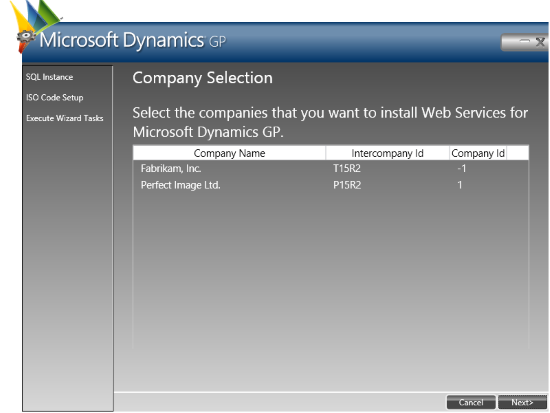
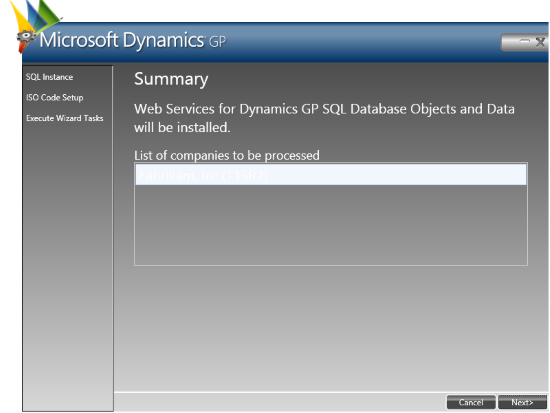
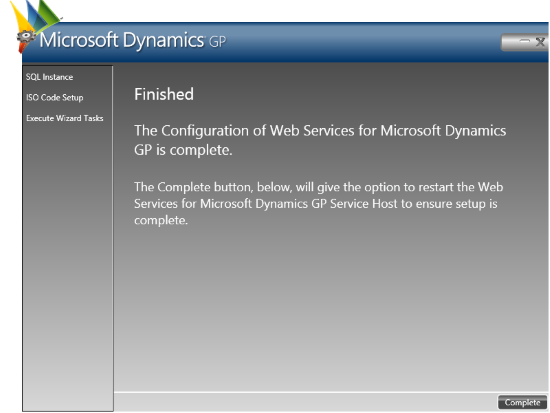



2 thoughts on “Hands On With Microsoft Dynamics GP 2015 R2: Web Services Configuration”