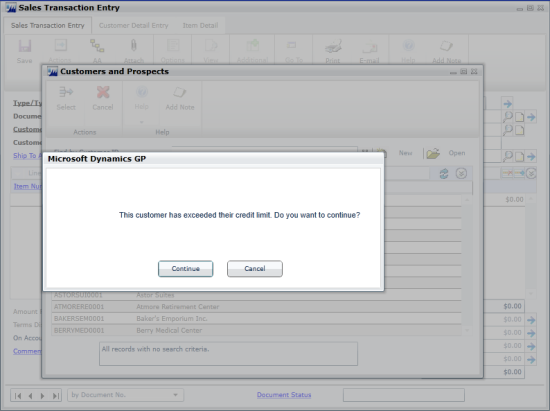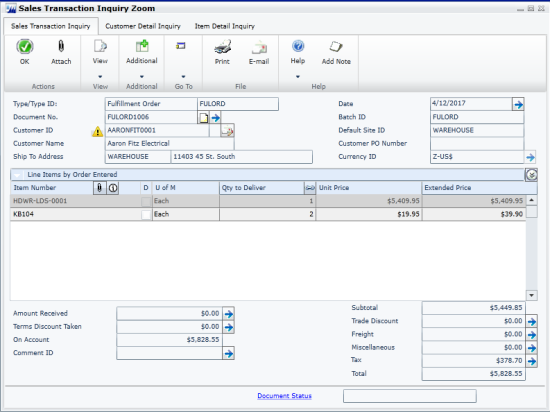Microsoft Dynamics GP 2015 R2 has been released and, as with previous releases, Microsoft have started a Feature of the Day series on the Inside Microsoft Dynamics GP Team blog. As I have done with the last three series, I’ll be reposting these blog posts here with a little commentary.
Microsoft Dynamics GP 2015 R2 has been released and, as with previous releases, Microsoft have started a Feature of the Day series on the Inside Microsoft Dynamics GP Team blog. As I have done with the last three series, I’ll be reposting these blog posts here with a little commentary.
The twenty fourth Feature of the Day is Customer Credit Limit Visual. In Microsoft Dynamics GP 2015 R2, you have additional options that determine how and when you are notified of a customer who is over the credit limit you set for them.
In Receivables Setup, you can select to display an icon or give a warning message for a customer who is over their limit.
The existing process for an existing credit limit password will still be asked when entering a line item or saving a transaction.
The warning message:
The icon: