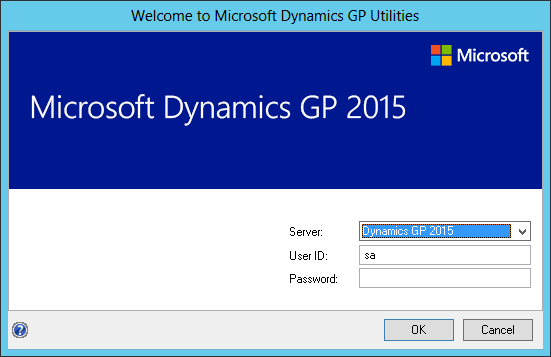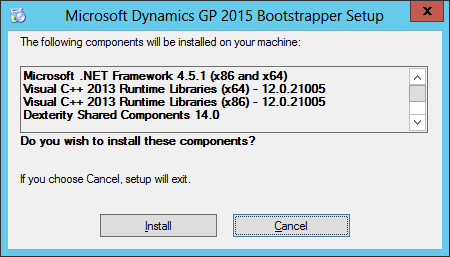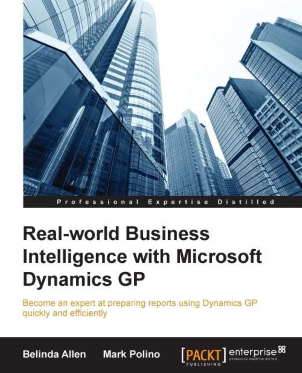I am slightly behind the times with this post as this news is a few weeks old, but I have been busy and am now trying to catch up. When David Musgrave was working for Microsoft he wrote the Support Debugging Tool which contained some very useful functions. I did wonder what the future held for it when he left Microsoft last year, but he posted a while ago that he had negotiated an exclusive agreement with Microsoft which allows him to continue work on and release the tool.
I am slightly behind the times with this post as this news is a few weeks old, but I have been busy and am now trying to catch up. When David Musgrave was working for Microsoft he wrote the Support Debugging Tool which contained some very useful functions. I did wonder what the future held for it when he left Microsoft last year, but he posted a while ago that he had negotiated an exclusive agreement with Microsoft which allows him to continue work on and release the tool.
There will be some changed to the Support Debugging Tool under this agreement. Most noticeable is the fact that it will now be called GP Power Tools.
GP Power Tools will be initially released for the following Microsoft Dynamics GP versions:
- v11.0: Microsoft Dynamics GP 2010
- v12.0: Microsoft Dynamics GP 2013 and GP 2013 R2
- v14.0: Microsoft Dynamics GP 2015
There is going to be some changes to the functionality when GP Power Tools is launched:
- New simpler Navigation with menus and area page
- Database Validation, to ensure that your upgrades work
- Numerous enhancements and the odd bug fix
- And lots more….
Another change is that GP Power Tools will now be available via an annual subscription for each customer site at the special introductory price of US$365.00. That’s a dollar a day, and every four years you will get a day for free.
For now continue to use the free Support Debugging Tool for Microsoft Dynamics GP 2010 and GP 2013 (inc. GP 2013 R2) which is available from http://winthropdc.com/SDT.
Stay tuned here or to the WInthrop DC blog for more information on when to upgrade to GP Power Tools for continued support and improved functionality.
Those of you on Microsoft Dynamics GP 2015 will need to be patient for a while longer and wait for the release of GP Power Tools.
 When you deploy Microsoft Dynamics GP, the country codes are populated automatically. Unfortunately, the United Kingdom’s name is misspelled. This script corrects the spelling mistake.
When you deploy Microsoft Dynamics GP, the country codes are populated automatically. Unfortunately, the United Kingdom’s name is misspelled. This script corrects the spelling mistake.