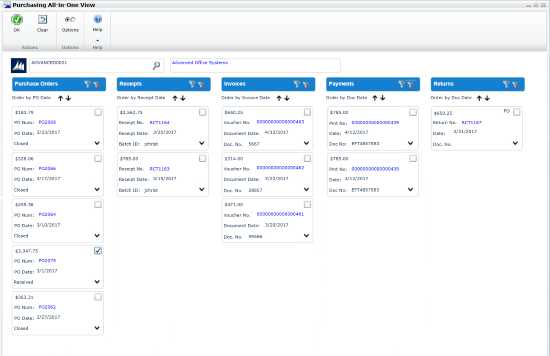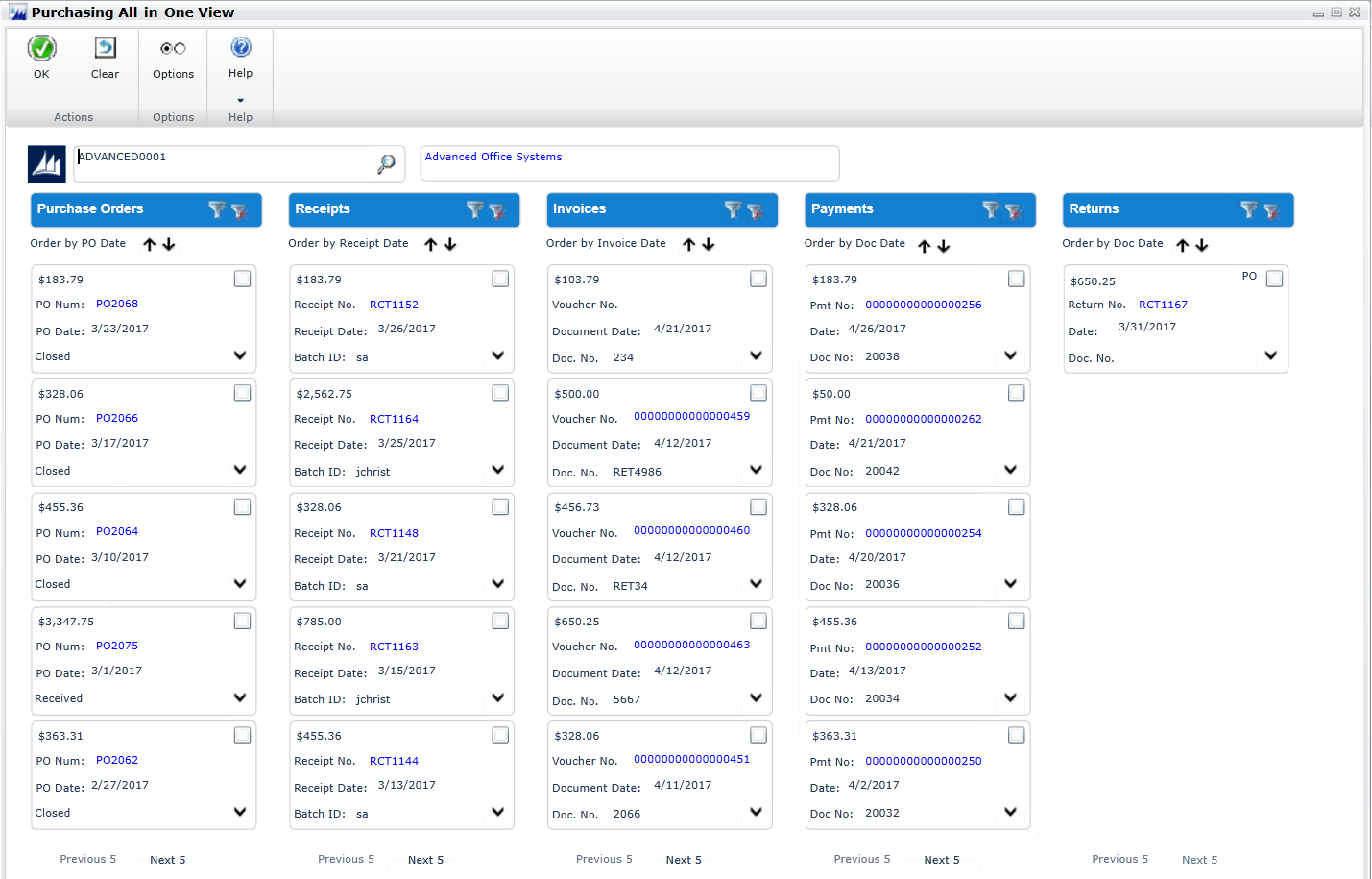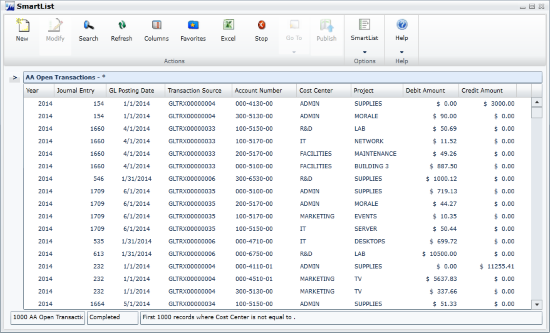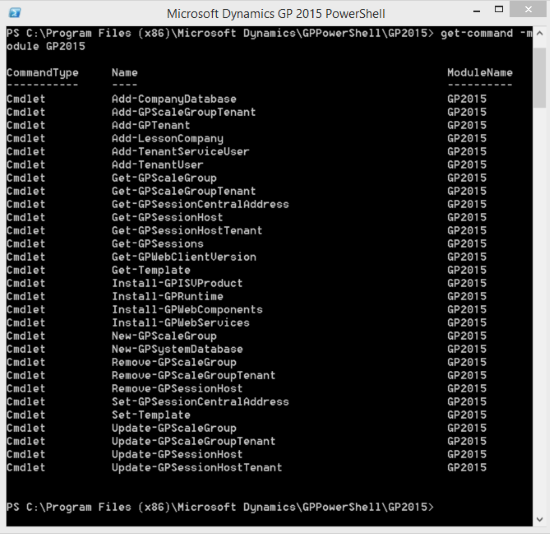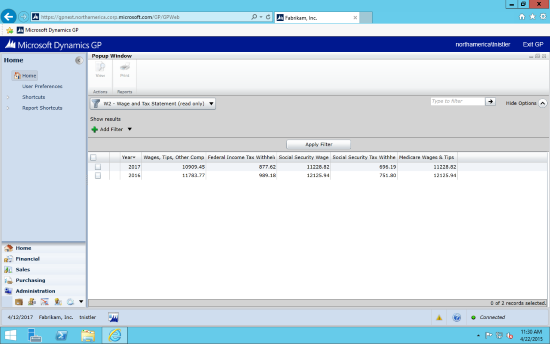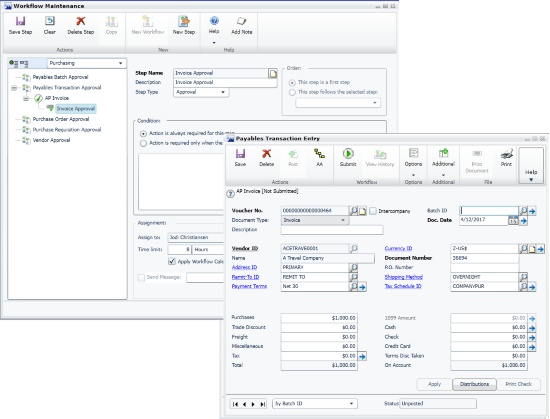Microsoft Dynamics GP 2015 R2 will soon be released (due late May/early June and, as with previous releases, Microsoft have started a Feature of the Day series on the Inside Microsoft Dynamics GP Team blog. As I have done with the last three series, I’ll be reposting these blog posts here with a little commentary.
Microsoft Dynamics GP 2015 R2 will soon be released (due late May/early June and, as with previous releases, Microsoft have started a Feature of the Day series on the Inside Microsoft Dynamics GP Team blog. As I have done with the last three series, I’ll be reposting these blog posts here with a little commentary.
The sixth Feature of the Day is Purchasing All in One Document View – Checkbox.
This is a newly designed window inside Microsoft Dynamics GP that enable users to view related purchasing documents in the same window.
Accessible from the Vendor Maintenance window, many purchasing inquiry windows, Navigation lists and even the Home Page this window will save users time in searching for all relevant information for a purchasing document.
By selecting the checkbox for one document the window redisplays all columns with only the related documents.
For example, select a purchase order and then only the receipts, invoices, payments and returns related to that PO are displayed.