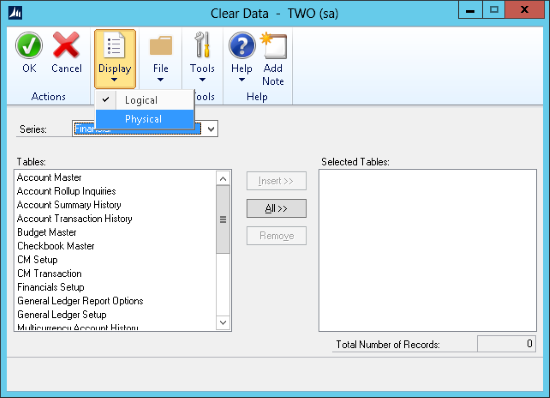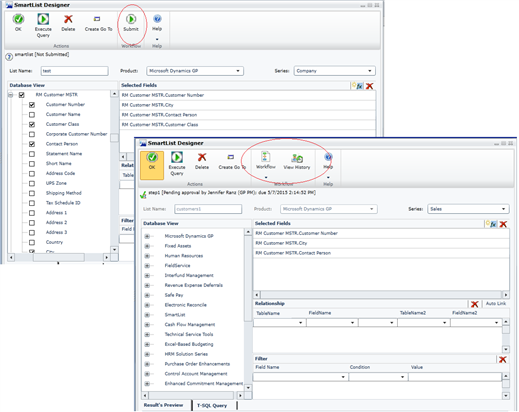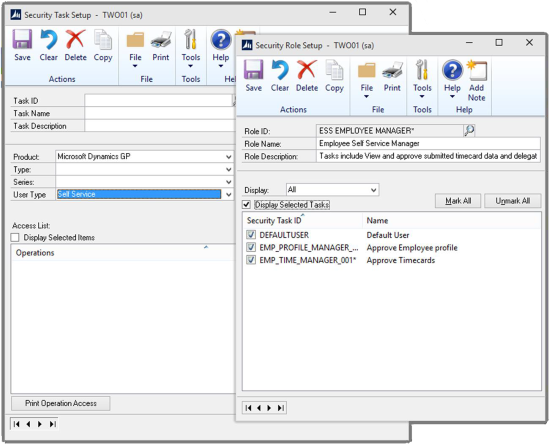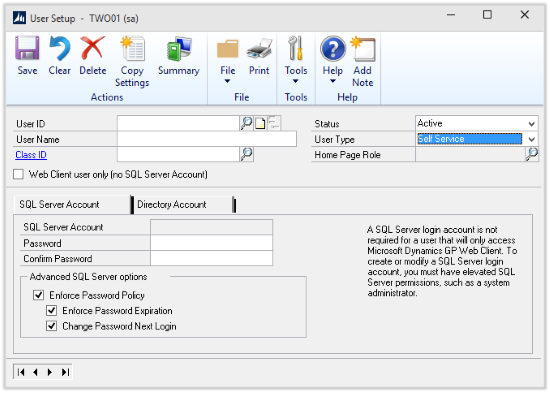In this post I’m taking a slight diversion and not posting a SQL view. The reason is that the next view I will be posting requires that the security resource descriptions be available which, by default, they’re not. However, they can be made available, which is what I will be covering in this post.
In this post I’m taking a slight diversion and not posting a SQL view. The reason is that the next view I will be posting requires that the security resource descriptions be available which, by default, they’re not. However, they can be made available, which is what I will be covering in this post.
SY09400 is the Security Resource Descriptions table which is, by default, empty as the names are stored within the Microsoft Dynamics GP client itself. However, this table can be populated, perhaps somewhat counter-intuitively, by using the Clear Data window ().
To populate the table, open Clear Data, click on Display and then select Physical: