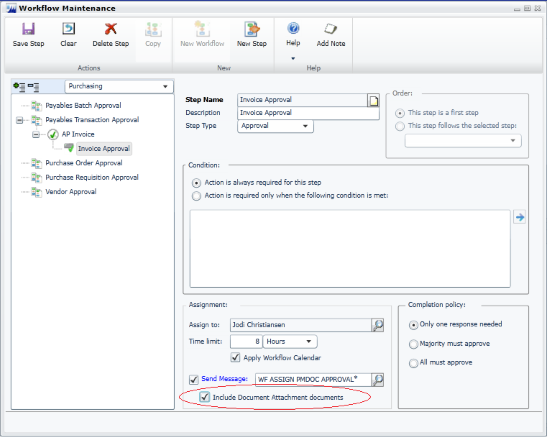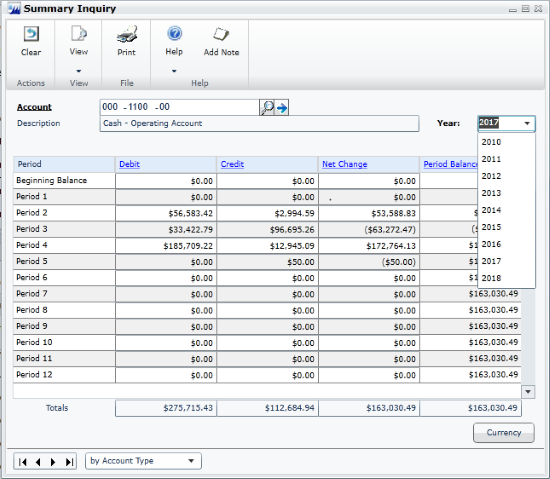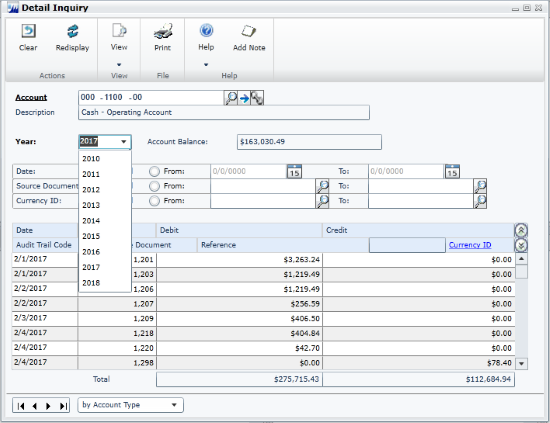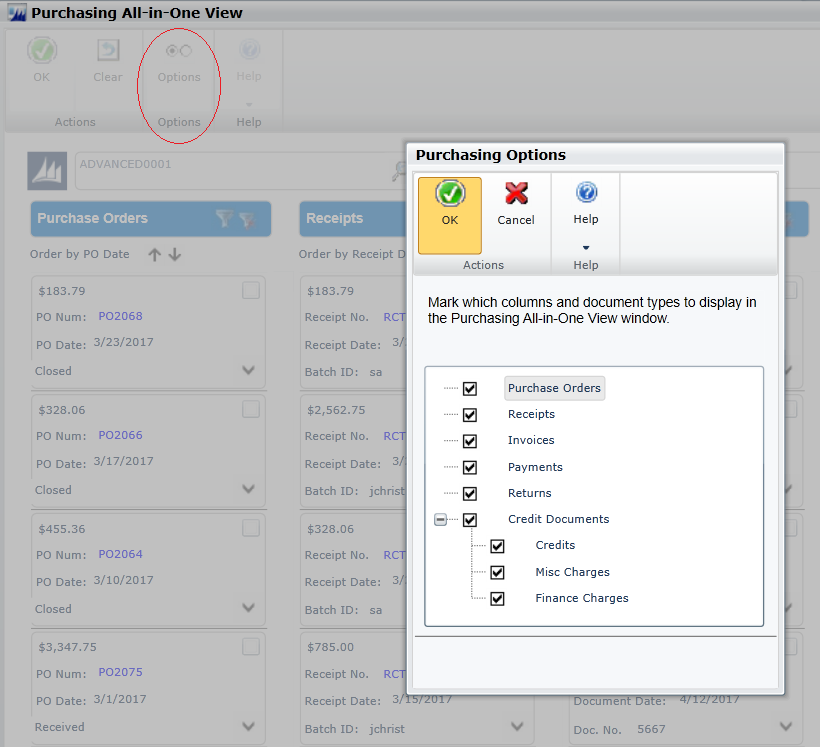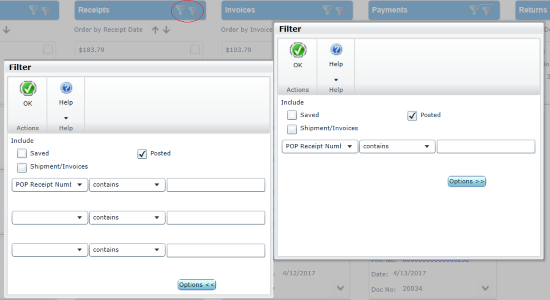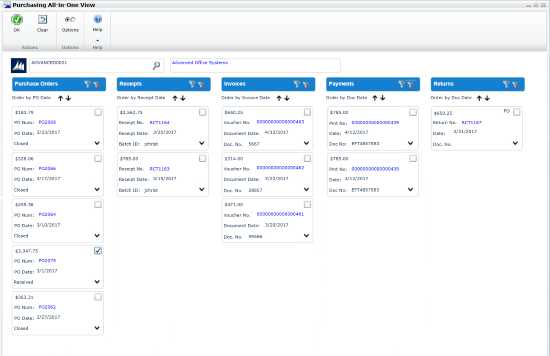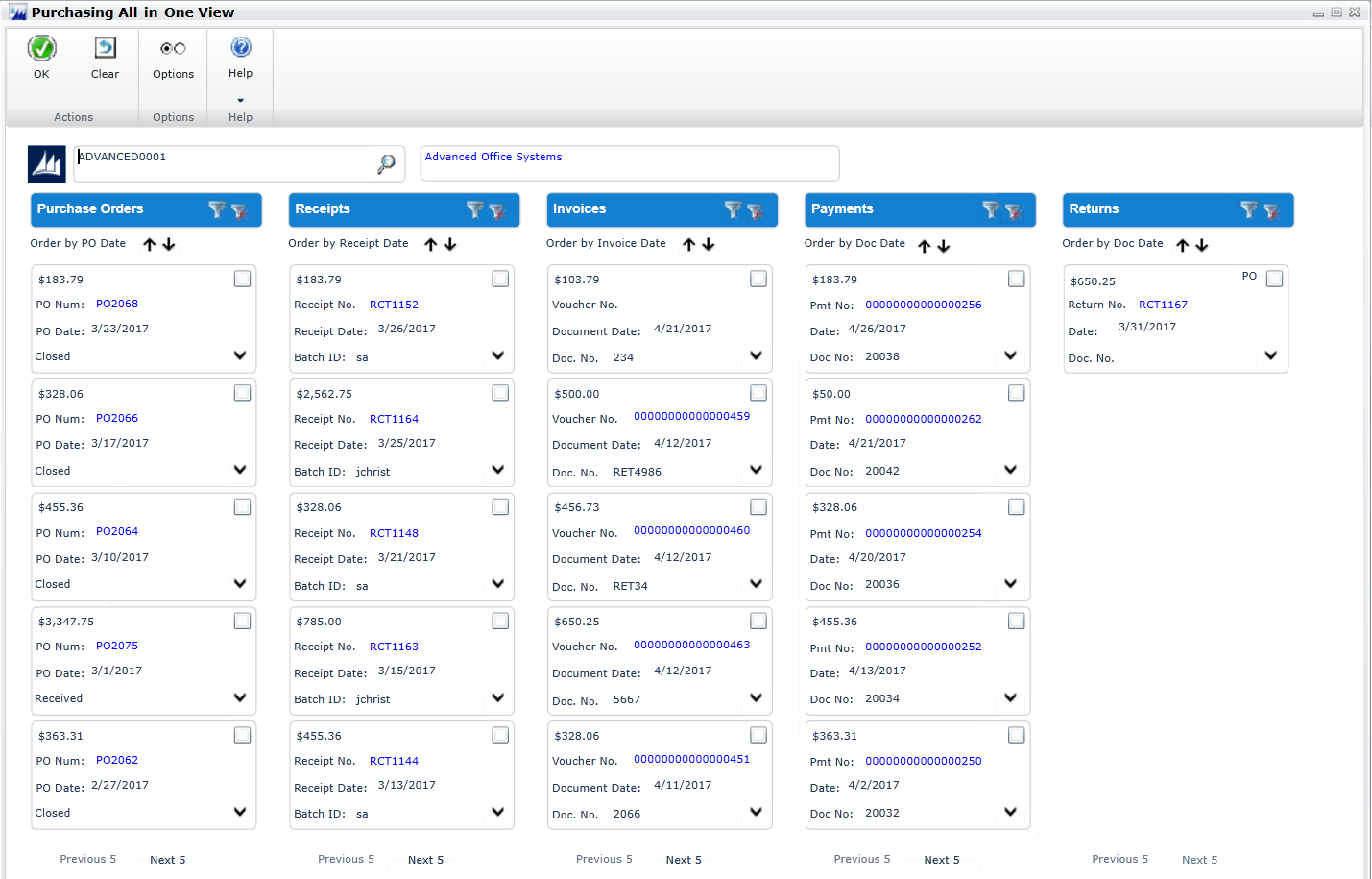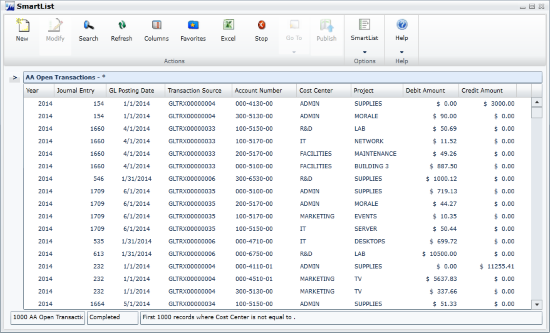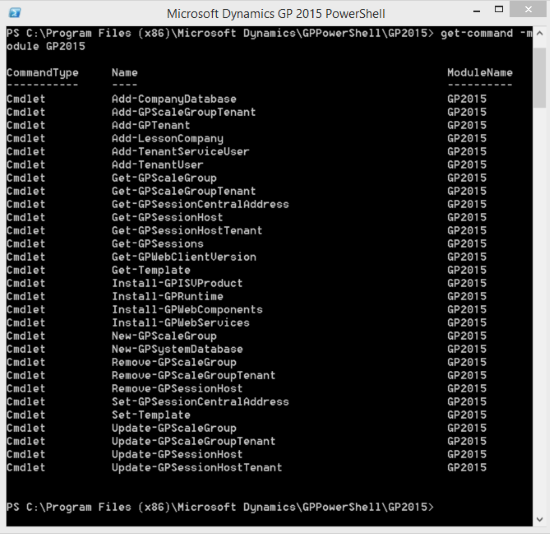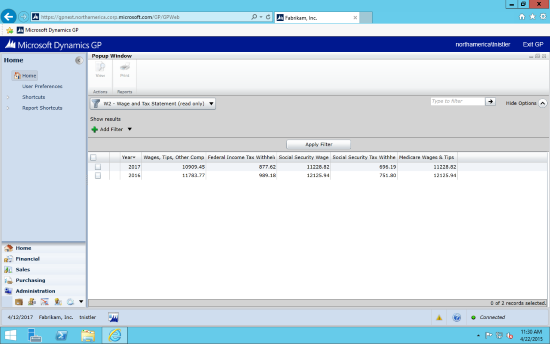Microsoft Dynamics GP 2015 R2 will soon be released (due late May/early June and, as with previous releases, Microsoft have started a Feature of the Day series on the Inside Microsoft Dynamics GP Team blog. As I have done with the last three series, I’ll be reposting these blog posts here with a little commentary.
Microsoft Dynamics GP 2015 R2 will soon be released (due late May/early June and, as with previous releases, Microsoft have started a Feature of the Day series on the Inside Microsoft Dynamics GP Team blog. As I have done with the last three series, I’ll be reposting these blog posts here with a little commentary.
The tenth Feature of the Day is Workflow — Document Attachment.
When a document has been added to a transaction or record using the Microsoft Dynamics GP Document Attachment feature, these attachments can now be sent with the workflow task notification email.
This feature is available for PM Batch Approval, Purchase Order Approval, Purchase Requisition Approval, Vendor Maintenance, and the new workflow type, Payables Transaction Approval.
For example, you can now enter a payables invoice, scan in and attach the record from the vendor, then submit the invoice for approval. When the approver receives the email, they will get the invoice information and the attachment will show the scanned invoice from the vendor.
For a few of our clients this is the missing piece of the Workflow puzzle. An email action from Workflow can contain the detail lines of an order, but a few clients have been asking to be able to include the attachments, especially for invoices and quotes attached to POs, for the manager or budget holder to review before approving.