 In this small series of posts I’m going to take a step through the installation of SQL Server 2014 and SSRS (the series index can be found at the bottom of each post).
In this small series of posts I’m going to take a step through the installation of SQL Server 2014 and SSRS (the series index can be found at the bottom of each post).
In the last post, I stepped through the installation of SSRS. As I mentioned in that post, I prefer to do the configuration separately, as I have had problems with the automatic configuration.
To configure SSRS, launch Reporting Services Configuration Manager from the Windows Start screen.
The first window launched is the Reporting Services Configuration Connection one; ensure the Server Name is correct and that the Report Server Instance is the one to be configured and click Connect:
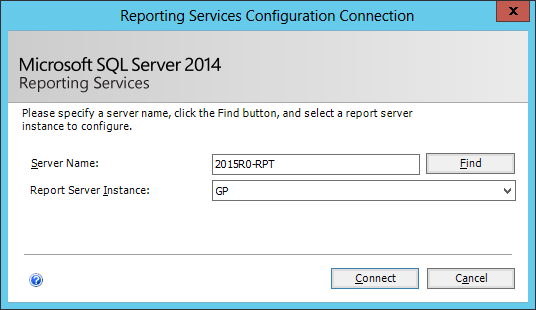
Continue reading “Install SQL Server 2014: SSRS Configuration”




