 I recently assisted a client with upgrading Microsoft Dynamics GP to 2013 R2; after the upgrade was complete we found that logging in was incredibly slow. It would take over two minutes to log in or change company.
I recently assisted a client with upgrading Microsoft Dynamics GP to 2013 R2; after the upgrade was complete we found that logging in was incredibly slow. It would take over two minutes to log in or change company.
We did a few things such as checking that all external shortcuts were valid, checking on the Quick Links and ensuring SSRS was functioning correctly (including removing Business Anlayzer from the homepage) without effect. After spending a little time investigating I remembered a blog post from the Dynamics GP Support and Services Blog where they discussed this as being a known problem with Dynamics GP 2013 R2.
The problem is caused by the navigation lists being duplicated during the upgrade. The areas you’ll see this is in the following:
- Under the Purchasing area page:
- Purchasing Requisition Transactions
- Purchase Order Transactions
- Under the HR & Payroll area page:
- Historical Timecards
- Current Timecards
The navigation lists are duplicated once for every company, so when you have a lot of companies you’ll have more duplicate navigation lists and Dynamics GP will be correspondingly slower:
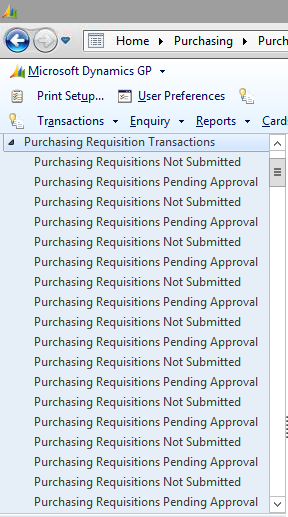
This particular client has over 200 hundred companies which is why their login was so very slow. We logged the issue with Microsoft support and had a fix through pretty quickly after which the client could login within seconds.
The blog post notes that the issue is under investigation by the Development Team. If you do encounter this issue, log a support call and note Problem Report 80223 and they will review and assist in cleaning the affected tables.
What should we write about next?
If there is a topic which fits the typical ones of this site, which you would like to see me write about, please use the form, below, to submit your idea.





3 thoughts on “Microsoft Dynamics GP 2013 R2 Very Slow Login”