 Since the introduction of the web client in Microsoft Dynamics GP 2013, I have tried to minimise the use of VBA as it is not supported by the web client. However, some clients don’t intend to use the web client and prefer to have a quick customisation to a window done using VBA rather than full development in Dexterity.
Since the introduction of the web client in Microsoft Dynamics GP 2013, I have tried to minimise the use of VBA as it is not supported by the web client. However, some clients don’t intend to use the web client and prefer to have a quick customisation to a window done using VBA rather than full development in Dexterity.
As such, I do still sometimes get work with Modifier and VBA. I recently did a change to a client where I added several fields to VBA on the Sales Transaction Entry window.
A little later I needed to add a new checkbox and add it to VBA. I customised the window in Modifier to add the field, but when I tried adding it to VBA I received an error I had not seen before:
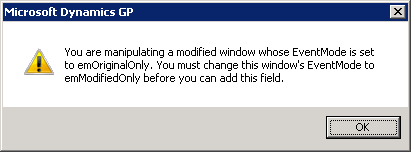
Microsoft Dynamics GP
You are manipulating a modified window whose EventMode is set to EmOriginalOnly. You must change this window's EventMode to emModifiedOnly before you can add this field.
The fix for this is fairly simple (and covered in a Microsoft KB article. Open the form in the VBA Editor and locate the EventMode in the Properties window:
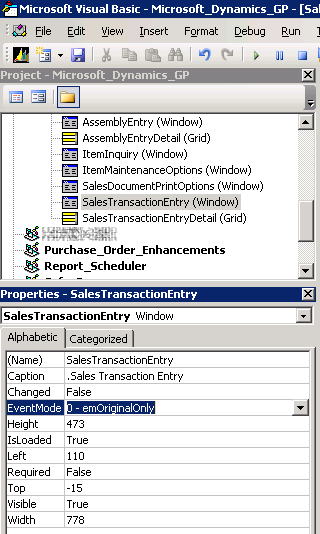
As the error said, the value is set to emOriginalOnly, but if we change it to emModifiedOnly the field can be added to VBA:
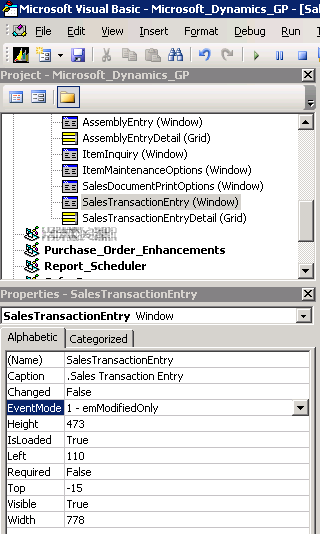
I haven’t seen this particular error before, but I now seem to be encountering it fairly regularly on multiple versions of Microsoft Dynamics GP





2 thoughts on “Form Customisation Errors Adding Fields To VBA”