 While trying to configure the legacy connector in Management Reporter 2012 recently I received an error message while the entered settings were being validated:
While trying to configure the legacy connector in Management Reporter 2012 recently I received an error message while the entered settings were being validated:
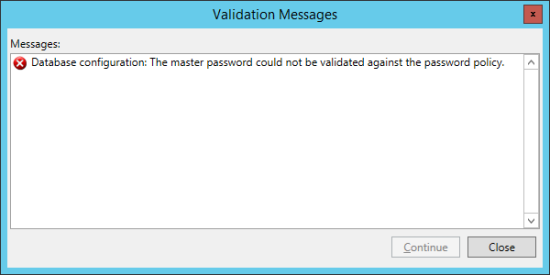
Validation Messages - Database configuration: The master password could not be validated against the password policy
I was pretty sure I had a password which did meet the SQL Server 2012 password policy, but I went back and entered a new password which definitely met them; I received the same error message again.
A few minutes of poking at Management Reporter and SQL Server I realised the problem might lie with the Database Configuration settings:
The server specified in the Database server field was not an actual server, but rather a CNAME alias which was created to allow GP to be moved without needing to reset passwords (for events such as disaster recovery).
I changed the setting from the CNAME to the real server name and was then able to complete the configuration, although with one caveat.
The caveat is if you have your client PCs running Dynamics GP using the CNAME alias then only sa can log into Management Reporter. The post in the previous link discusses this issue and has a link to the KB article to resolve this issue (spoiler: change the GLEntityConnectionInformation column in ControlCompany to have the CNAME instead of the machine name).
What should we write about next?
If there is a topic which fits the typical ones of this site, which you would like to see me write about, please use the form, below, to submit your idea.


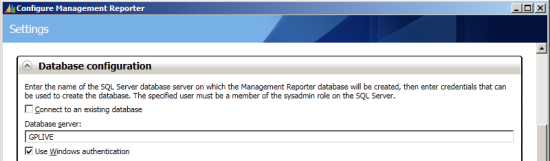



3 thoughts on “Error Configuring The Management Reporter 2012 Legacy Connector”