 This recently came up at a newly implemented client who makes extensive use of the Sales Order Processing module and sells across the world. Some of the sales orders and invoices printed off were coming off in the originating company and others in the functional.
This recently came up at a newly implemented client who makes extensive use of the Sales Order Processing module and sells across the world. Some of the sales orders and invoices printed off were coming off in the originating company and others in the functional.
We discussed with the users how the documents were being printed and established that some users were printing from the Sales Transaction Entry window, others from Print Sales Documents and others were using the Sales Order Transactions navigation list.
The documents printed through the navigation list were the ones which were always in the functional currency. The reason is that Sales Transaction Entry and Print Sales Documents have an option to select the Currency to Print whereas the navigation list print button doesn’t.
To remedy this, I have created an MS Connect suggestion to have the Currency to Print added to the print dialog on the navigation list which I would appreciate people voting for:
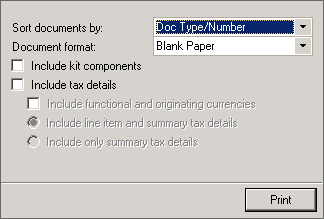
If you have an MS Connect suggestions you want publicised, contact me with details.
What should we write about next?
If there is a topic which fits the typical ones of this site, which you would like to see me write about, please use the form, below, to submit your idea.





This is not the first time I’ve seen a limitation with the navigation lists like this. Our staff was disappointed to learn that there’s no way to choose sorting options when printing a receivables historical aged trial balance. The default is for the customers to sort by customer ID and some of our users would prefer to sort by customer name.