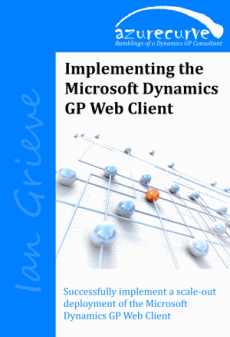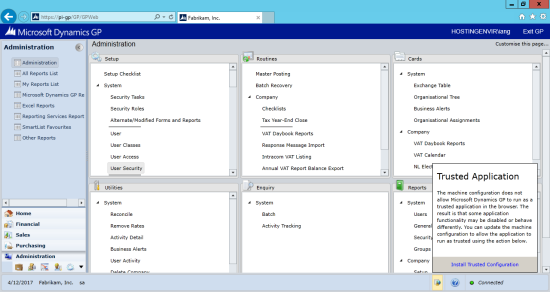Now that Microsoft Dynamics GP 2015 RTM is available, I thought I could follow my usual pattern of posting a series of posts on how to install and configure both Dynamics GP, but also the additional products which ship with it. You can find the series index for these posts here.
Now that Microsoft Dynamics GP 2015 RTM is available, I thought I could follow my usual pattern of posting a series of posts on how to install and configure both Dynamics GP, but also the additional products which ship with it. You can find the series index for these posts here.
The Microsoft Dynamics GP web client is as functional as the desktop one, even to the extend to which it integrates with Microsoft Office. However, whenever a user wants to integrate with Office on their machine, they first need to install a new component which allows the Silverlight web client to interact i the user’s installation of Microsoft Office.
To do this click on the padlock/globe/page icon next to the blue help icon in the bottom right of the window and then click on the Install Trusted Configuration link:
Continue reading “Hands On With Microsoft Dynamics GP 2015 RTM: Install Trusted Configuration”
 Apparently the Christmas/New Year spirit has taken hold. As of now and until the 10th January you can buy my latest book Implementing the Microsoft Dynamics GP Web Client eBook for only $10 (down from $19.99).
Apparently the Christmas/New Year spirit has taken hold. As of now and until the 10th January you can buy my latest book Implementing the Microsoft Dynamics GP Web Client eBook for only $10 (down from $19.99).