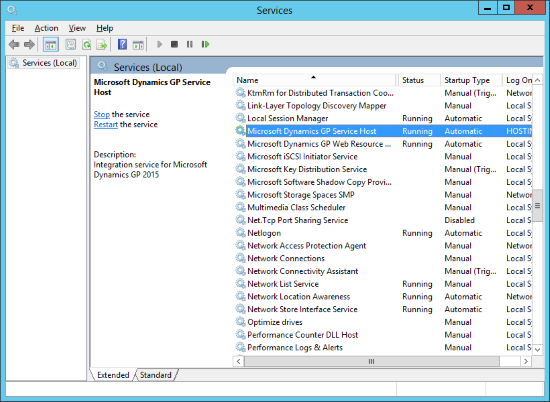Now that Microsoft Dynamics GP 2015 RTM is available, I thought I could follow my usual pattern of posting a series of posts on how to install and configure both Dynamics GP, but also the additional products which ship with it. You can find the series index for these posts here.
Now that Microsoft Dynamics GP 2015 RTM is available, I thought I could follow my usual pattern of posting a series of posts on how to install and configure both Dynamics GP, but also the additional products which ship with it. You can find the series index for these posts here.
After installing and configuring the web services, I would always recommend verifying the install to ensure they are working correctly.
The first step, is to check the Windows Service is running; to do this open the Services control panel applet (which can also be accessed by using Win+R and typing services.msc).
Scroll down the list and find Microsoft Dynamics GP Service Host and make sure it is Running and set to Automatic:
Continue reading “Hands On With Microsoft Dynamics GP 2015 RTM: Web Services Service Verification”