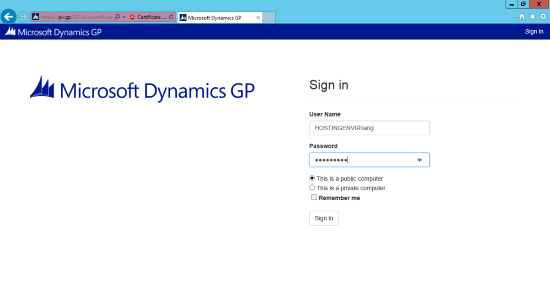Now that Microsoft Dynamics GP 2015 RTM is available, I thought I could follow my usual pattern of posting a series of posts on how to install and configure both Dynamics GP, but also the additional products which ship with it. You can find the series index for these posts here.
Now that Microsoft Dynamics GP 2015 RTM is available, I thought I could follow my usual pattern of posting a series of posts on how to install and configure both Dynamics GP, but also the additional products which ship with it. You can find the series index for these posts here.
Over the last few posts, I have walked through the install and configuration of the Dynamics GP web client. Now it’s time to log into the web client for the first time.
Open Internet Explorer, or you web browser of choice which can be extended with Silverlight, and navigate to http://{address}/GP where {address} is the name or address of the web server running the Session Central Service (in my case the machine is called PI-GP.
When the page loaded, enter your Windows Domain User Name and Password:
Continue reading “Hands On With Microsoft Dynamics GP 2015 RTM: First Run Of The Web Client”