 Now that Microsoft Dynamics GP 2015 RTM is available, I thought I could follow my usual pattern of posting a series of posts o how to install and configure both Dynamics GP, but also the additional products which ship with it. You can find the series index for these posts here. I am assuming you already have your server built with Windows and SQL Server for this series.
Now that Microsoft Dynamics GP 2015 RTM is available, I thought I could follow my usual pattern of posting a series of posts o how to install and configure both Dynamics GP, but also the additional products which ship with it. You can find the series index for these posts here. I am assuming you already have your server built with Windows and SQL Server for this series.
In the last post I deployed the system database; in this one I’m going to take a look at deploying the sample company. While this isn’t something generally done with a new system, I am in the process of building a new demo/test environment.
We’ll pick up where the previous post left off on the Additional Tasks step of GP Utilities. If you had closed GP Utilities log back in and progress through to this step and in the combo box, in the middle of the screen, make sure it is set to Add sample company data and click Process:
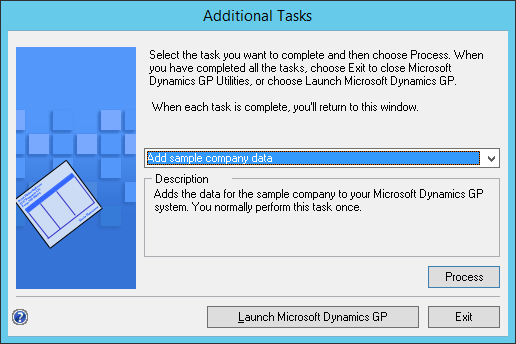
Continue reading “Hands On With Microsoft Dynamics GP 2015 RTM: Sample Company Deployment”




