 Now that Microsoft Dynamics GP 2015 RTM is available, I thought I could follow my usual pattern of posting a series of posts o how to install and configure both Dynamics GP, but also the additional products which ship with it. You can find the series index for these posts here. I am assuming you already have your server built with Windows and SQL Server for this series.
Now that Microsoft Dynamics GP 2015 RTM is available, I thought I could follow my usual pattern of posting a series of posts o how to install and configure both Dynamics GP, but also the additional products which ship with it. You can find the series index for these posts here. I am assuming you already have your server built with Windows and SQL Server for this series.
In this second post, I am going to take a look at the server install where the system database is created. To do this, run GP Utilities from the Start screen and log in using the sa account:
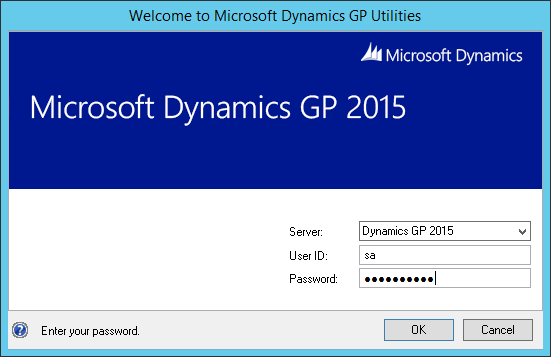
Continue reading “Hands On With Microsoft Dynamics GP 2015 RTM: Server Installation”




